
Photo by AGHS
The KAMAR Mobile Phone App!
KAMAR has a mobile phone app that can be used by students and parents.
Download the app to have access to see attendance, timetables, details and results as well as viewing the notices and calendar.
Install instructions for KAMAR Mobile Phone App:
- Download the KAMAR App on your iOS device from the iTunes store by clicking on this link: Download KAMAR App for iOS or Download the KAMAR App on your Android device from the Google Play store by clicking on this link: Download KAMAR App for Andriod
- The first time you open the KAMAR App you will see the screen below (or if you do not see this screen selecting settings from the top right hand corner and then select default). Enter the server address as shown, your school KAMAR username and password, select save and finally push the back button on the top left of the screen.
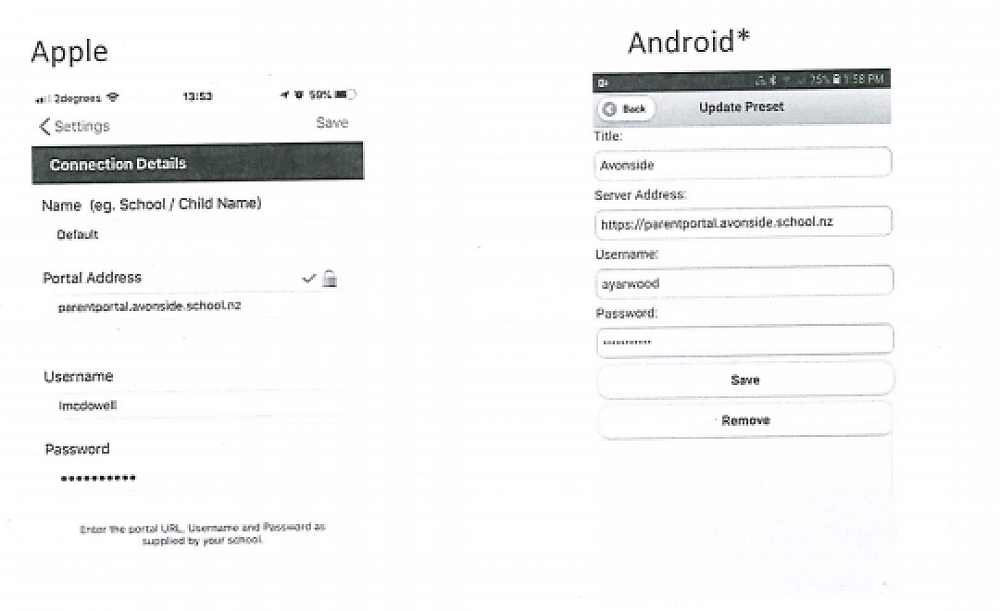
Android Users: Please note, you must put https:// in front of the portal address at the moment for it to work. A fix for this will be in the next app update.
