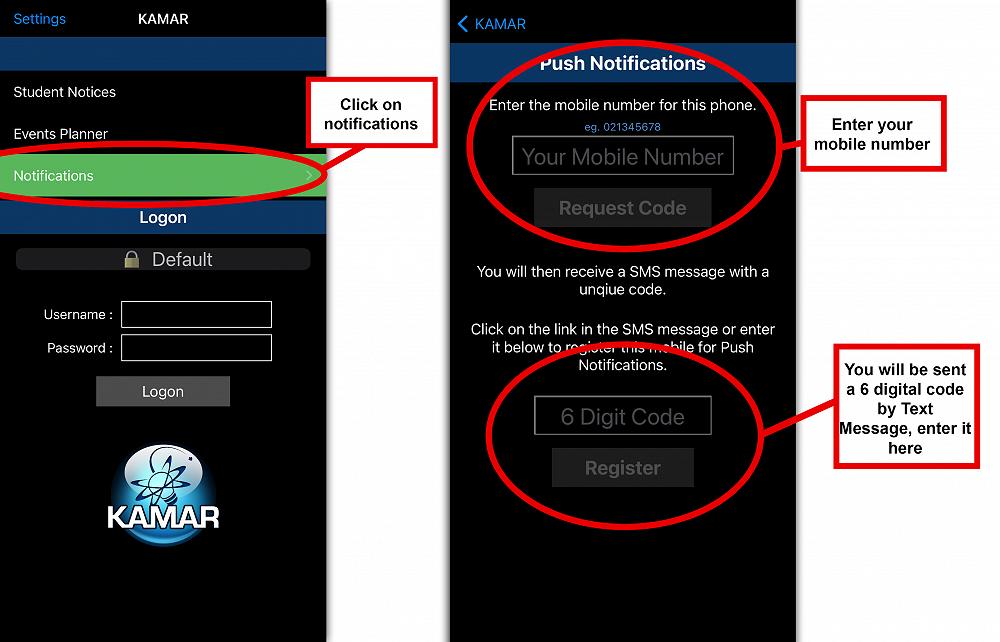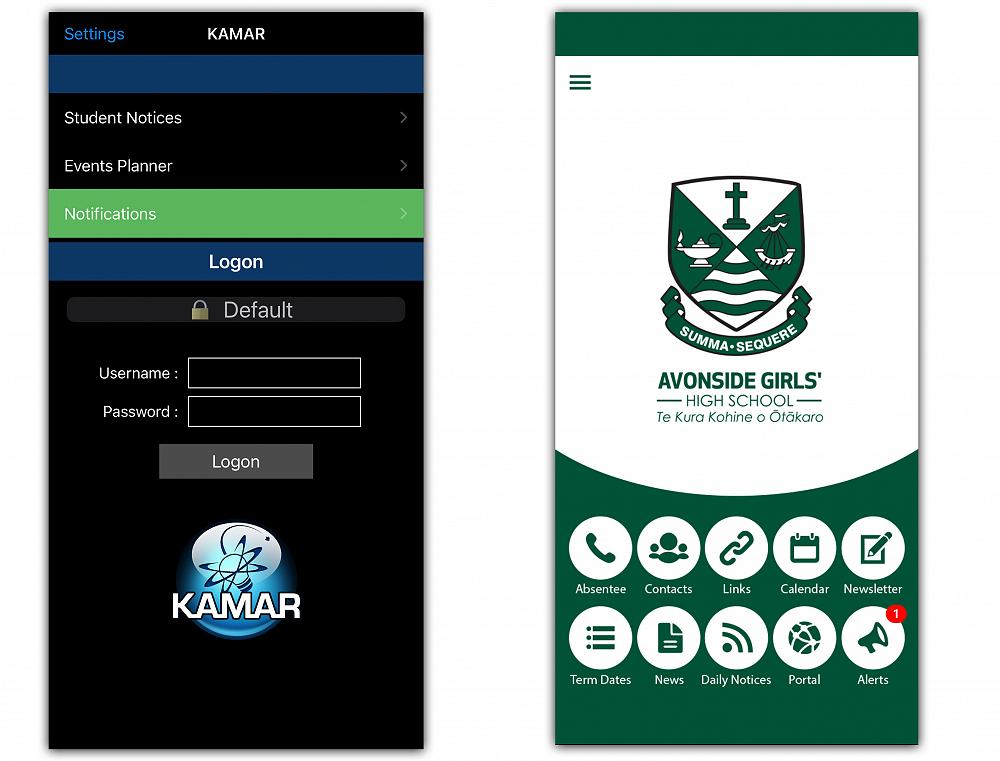
Photo by AGHS
Setting up notifications on School App & KAMAR!
Get the most out of our school app and the KAMAR app by setting up notifications to keep you informed on everything happening at Avonside.
These apps are a great way to stay informed on what is happening at Avonside and will be used as one of the multiple ways we communicate in emergency situations.
If you haven't downloaded them yet, you can here:
School App:
- IOS: https://apps.apple.com/nz/app/schoolappsnz/id1299777519
- Android: https://play.google.com/store/apps/details?id=nz.school.apps.container&hl=en_NZ&gl=US
School.Kiwi (KAMAR):
- IOS: https://apps.apple.com/nz/app/kamar/id336862723
- Android: https://play.google.com/store/apps/details?id=nz.co.KAMAR&hl=en_NZ&gl=US
Setting up Notifications on School App
Our School App allows you to choose which notifications you receive by picking which groups are relevant to you and your daughter. You will automatically be added to the full school group for emergency alerts.
To choose what groups you want to get notified about:
- Click the 3 lines in the top left to open up the menu.
- Once the menu is opened click on Alert Subscriptions.
- On the right hand side you can tick which alerts you want to receive.
See below picture for reference.
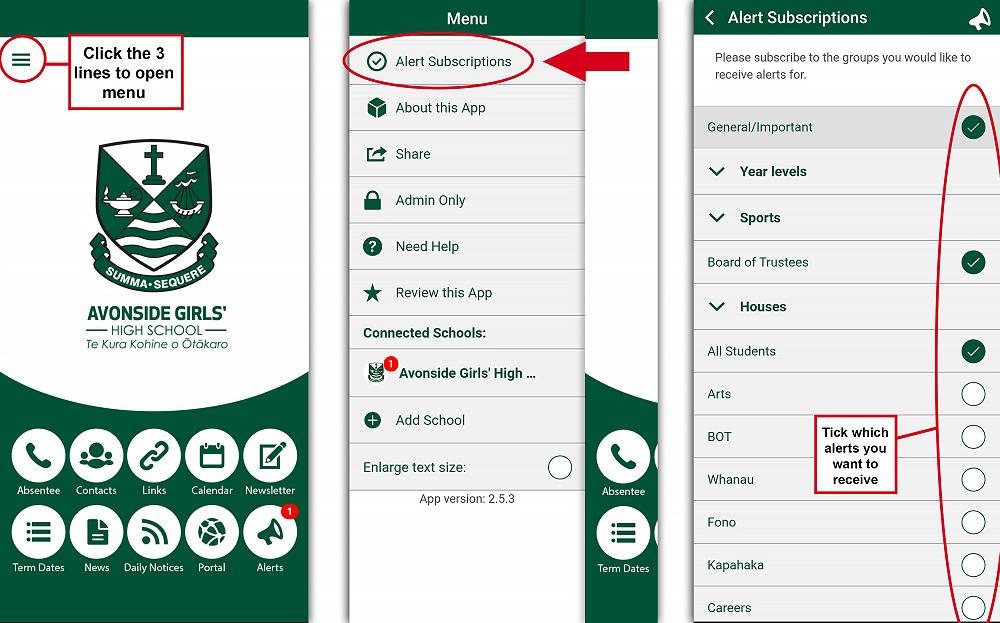
Setting up Notifications on KAMAR
To set up notifications on the KAMAR app:
- Click on the notifications button.
- Enter your mobile number in the top box.
- You will be sent a 6 digit code by text message, please enter this in the second box.
- Hit the register button.
See below picture for reference.