Burnside High School Online Systems
Listed below are the various ways parents/caregivers can access a range of information related to the school.
School Website
- The school website www.burnside.school.nz is the place to go for general information about our school including pastoral systems, curriculum areas and key staff members.
- There are also sections related our our enrolment procedures, International Department, Aurora Centre events and access to historical online school yearbooks and newsletters.
- There are handy links to the KAMAR Parent Portal, Schoology, School Gmail, Burnside High School Facebook plus the Student and Parent Portals.
- The Student Portal has a generic passcode (Student2020!) and contains links to numerous handy tools for students to access. This is being upgraded and added to frequently as needs change.
- The Parent Portal is not password protected and has links to a few other areas of interest to parents and is also updated in an ongoing fashion.
KAMAR Portal (School Database)
The KAMAR Portal is accessible through the Parent Portal link on the main school website as show below:

- Access requires the student ID as the login and the password provided at the beginning of their time at school.
- The portal gives access to a whole range of information which is stored in our school database - KAMAR. This includes:
Address Details
Attendance
Financial status
Pastoral Records
Current and previous years grades
Student NCEA Summary
Archived Reports
Awards Received
Recognitions
Assessments
Daily Notices
Schoology (Learning Management System)
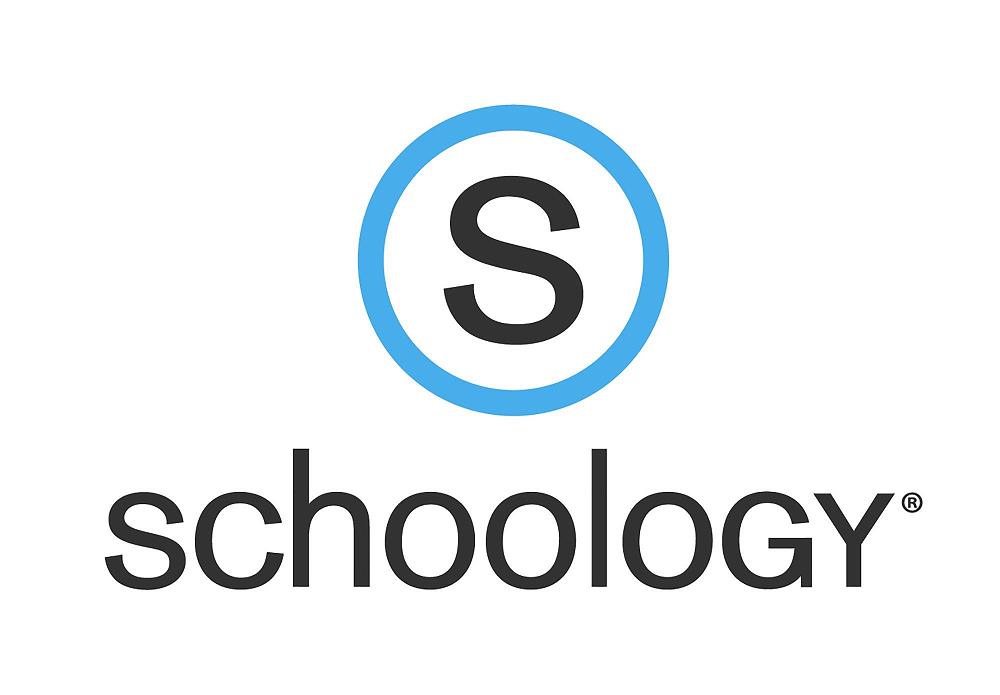
- All parents should be able to log in to Schoology through Schoology.com using their email address and the password previously sent to them.
- Once logged in parents can view their child's courses and groups by clicking on their name in the top right and selecting their child's name. They can see any online work that has been set by their child's teachers, assessment dates and any deadlines for online work. This can be useful for parents wishing to support their child's learning and organisation.
- Schoology is one form of communication that will be used to keep parents informed during a time of emergency. This is quickly accessed if you have the Schoology app on your phone and have notifications turned on.
- For more information on using Schoology as a parent please to this link.
Gallery

