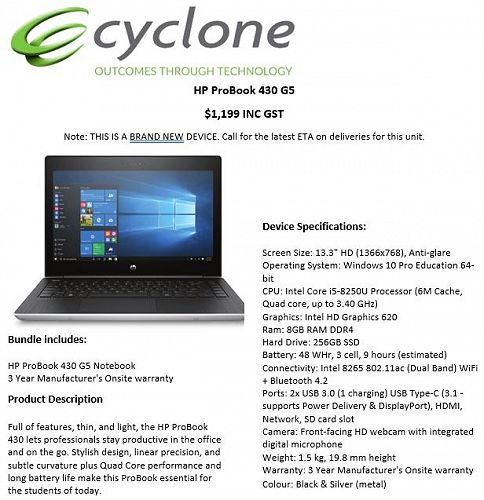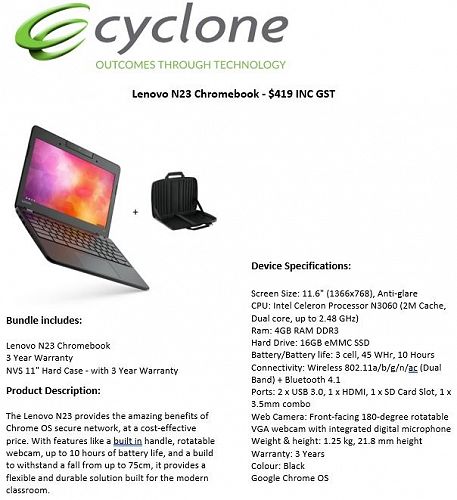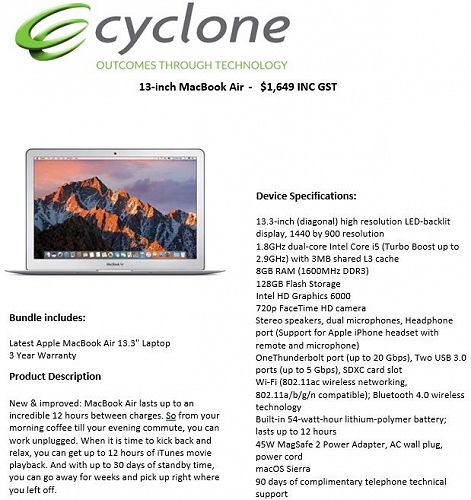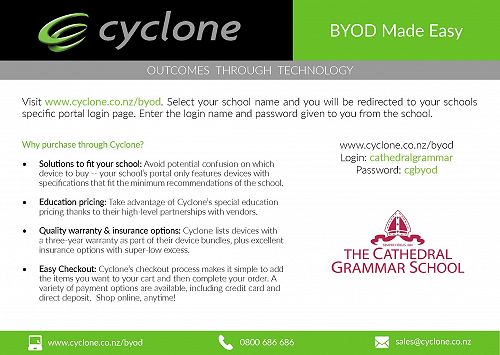BYOD 2018 - Important Information For Y4-8 Pupils
e-Learning
What is our digital learning strategy?
Cathedral Grammar continues to see digital technologies as an important tool for supporting learning. Extensive research, both in New Zealand and overseas, shows that well directed access to portable devices such as laptops leads to:
- increased student achievement, engagement and motivation;
- improved teaching and learning practices;
- improved student writing and research; and
- enhanced effective collaboration and communication.
Cathedral Grammar is a well-resourced digital environment, and we ensure our children take full advantage of using e-Learning resources.
Children with portable devices can:
- use the Cathedral Grammar Learning Management System to access online course material to support their learning;
- use web-based tools, such as Google Docs, for learning and to interact with their teachers;
- access appropriate online resources to support their learning as required, without disengaging from a lesson or group work;
- collaborate with teachers and peers from other institutions;
- use digital photographic, video devices and e-portfolios to demonstrate their learning and understanding;
- develop critical and analytical thinking skills by engaging in managed, educationally focused online forums and discussions; and
- engage with visual, written and video tasks during class time.
Student laptops for 2018
Year 4:
Historically, Cathedral Grammar has provided a range of devices for the Junior School and for Y4&5. The School will continue to provide a mix of iPads and Chromebooks to the Y4 classes, but recognises that some parents and pupils may want choice in terms of which device they use. From 2018, Y4 families have the option of providing a device for their child. While the school will not stipulate which device parents provide, it must be a laptop or other device with a keyboard, running Windows 10, MacOS Sierra, or Google Chrome OS. We recommend that parents take the time to ensure that any device provided meets the criteria below:
- insurance cover for potential damage including accidental damage;
- conforms to our network requirements (5ghz or dual band); and
- has sufficient battery life that it will not require charging while at school.
Years 5 and 6:
Girls and boys entering Y5&6 are required to have one of the following laptops:
- MacBook Air with a minimum of 8GB memory running Mac OS Sierra
- HP ProBook 430 G5 with a minimum of 8GB running Windows 10
- Lenevo N23 Chromebook with a minimum of 4GB and 16GB storage
Years 7 and 8
Girls and boys entering Y7&8 have the option of continuing the existing lease of their current HP ProBook or purchasing one of the devices outlined above.
What is a Chromebook?
A Chromebook is a different type of computer. It runs on Google's web-based Chrome OS (operating system), which is designed to be used primarily with an Internet connection. Chromebooks have a reputation of being an online-only machine. While that was true when they first came out, things have changed. There is no doubt that having a connection to the internet is the best way to use a Chromebook — or any laptop for the most part — but Chrome OS has evolved and there are plenty of apps you can access while you are not online.
Cyclone “Purchase Portal”
For 2018, Cathedral Grammar has partnered with Cyclone Computers, which provides educational pricing for laptops. Cyclone is a New Zealand owned company providing bespoke procurement, implementation and support services for education, government and business. You are not obliged to purchase from them but they can offer their own extended warranty as well as other services such as laptop insurance.
Cyclone has set up an easy to use purchase portal. The link and password for this site is as follows:
Cyclone BYOD Purchasing Link
https://byod.cyclone.co.nz/cathedralgrammar
Password: cgbyod
From this portal, you will be able to select and customise a purchase through Cyclone if this is your preference.
In addition to the device the following is also recommended:
- a hard case or sleeve to protect the device while it is used at Cathedral Grammar
- insurance cover including for accidental damage
- an extended warranty
Gallery