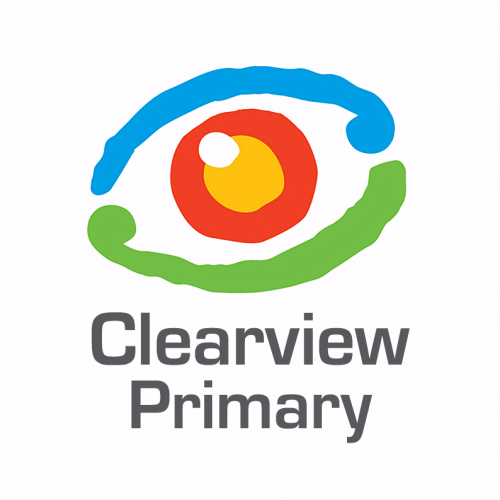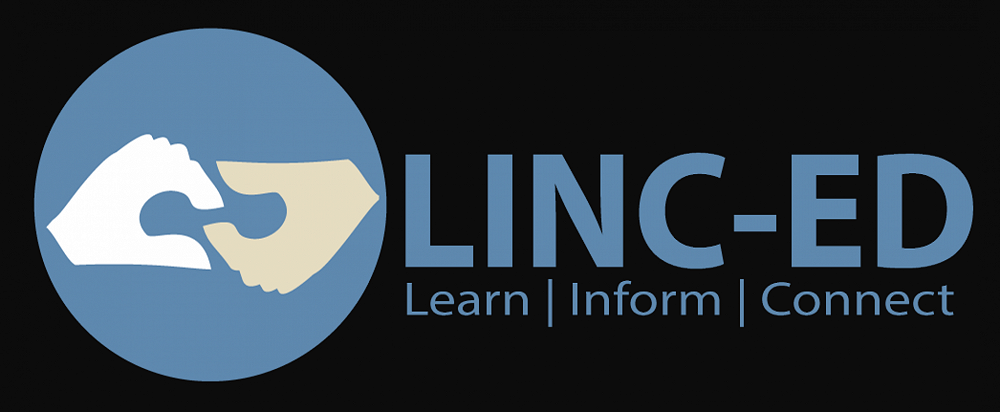
LINC-ED - Parent Portal
Our aim has been to implement a robust system that allows teachers, parents, and students to access learning in an online environment that is secure, easy, and effective.
LINC-ED allows teachers to share learning anytime, anywhere and this can be viewed on any device. The report is designed to build year on year so that over time you will have access to comments, assessments, images, video and helpful resources all in one place.
How do I access my child’s LINC-ED page? (Instructions with screenshots are attached or you could watch this brief video)
Step 1
Visit clearview.linc-ed.com
(LINC-ED is supported on all modern browsers, for example Google Chrome or Safari.)
Step 2
Click the "Lost your Password" button.
Step 3
Enter the email address you have given the school to send you communication. Click "Get New Password".
Step 4
An email will be sent to you containing a link for you to click on. The link will take you to a page where you will see your new password.
If you choose to, you can delete the automatically generated password and enter your own strong, secure password then click "Reset Password".
Step 5
LINC-ED can be used on your mobile phone.
Once you login, please take a few moments to acquaint yourself with LINC-ED so you are familiar with how to navigate this parent portal.