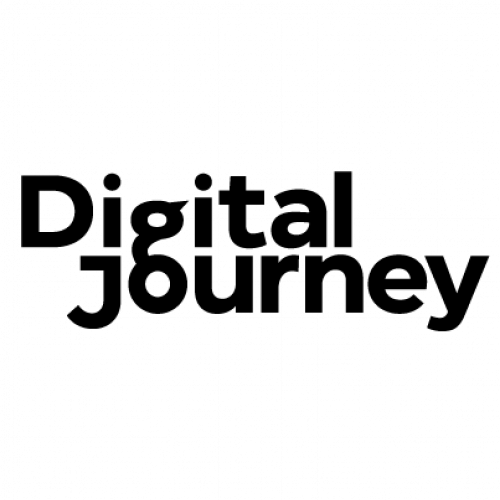What is a BYOD Scheme?
Bring Your Own Device or BYOD is when a staff member brings a device (laptop or tablet etc) of their choice into the workplace.
For businesses and organisations, a BYOD scheme can have a number of benefits including:
- Giving employees the ability to choose the device that will work best for them, and potentially use a device they are already familiar with.
- Allowing employers to avoid the up-front capital investment required to purchase devices for employees.
For these reasons, BYOD schemes are also becoming popular in schools.
Many employees see using their own device as a great benefit, and when looking for a new job a BYOD scheme can make your company stand out. After all, a business wants to attract the best people possible. Does it really matter if your employees want to access company information on a device of their choice?
Before launching a BYOD scheme there are a number of things to consider including:
- The minimum system requirements for devices in the BYOD scheme.
- How this will impact your cyber and data security? What new systems, protocols and/or policies will need to be put in place, and how will they be policed?
- How you will communicate the scheme to your employees and manage any changes to how or where they work.
- Will you run compulsory training for employees to ensure they understand any new cyber security systems, protocols and policies?
- The timeline for implementing the scheme.
It is also common for organisations to reimburse individuals who are part of a BYOD scheme - you will need to decide how much this should be and who is eligible for BYOD.
For a BYOD scheme to work properly, and so that everyone knows how it works and what the expectations are, you should create a BYOD policy. This should be done prior to implementing a scheme, and be given to staff as part of your consultation process.
To help, Digital Journey has created an example BYOD policy (attached to this article) which covers the main areas to consider. Please edit this for your specific circumstances.
Also, this slideshow from IT Business may help you identify what factors you need to consider and the options available.
Want to know more or need some help?
If you have any questions or need advice, you can get in touch with the Digital Journey team at hello@digitaljourney.org.
Digital Journey works with individuals, businesses and organisations of all types across New Zealand. We provide FREE online digital assessments and resources, as well as training, coaching and project management services.
Our vision is to help everyone get the most out of the Internet, online tools and digital technology. Find out more at www.digitaljourney.org.