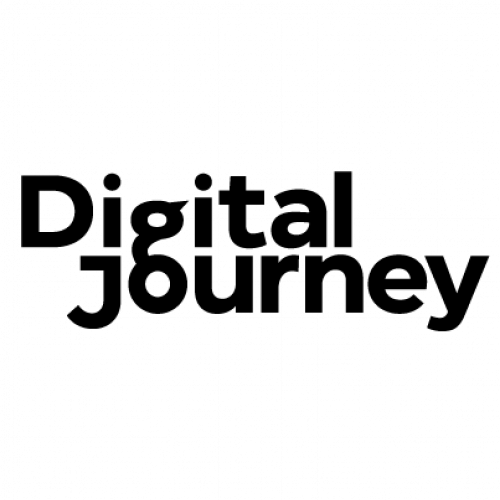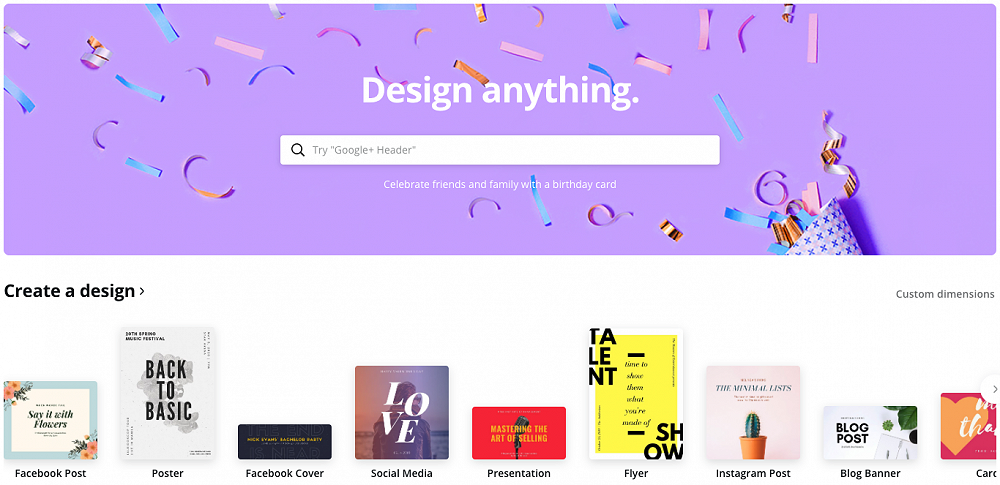
Become a design pro with Canva!
Want to present your information or ideas in some eye-catching designs? Give Canva a go!
Creating great designs to present your information doesn't have to be hard anymore. You don't need to have professional Photoshop skills or have taken a course in design, because Canva is here to help!
Canva is a simple to use design platform that allows you to create all sorts of designs to share with your community. Once you sign up for your free account, you've got free reign over the hundreds of resources available. Let's have a look at some of the awesome features.
Pre-made size templates
The neat thing about Canva is that it comes prepared with a whole range of size templates, depending where you are sharing your creations. For example, you can choose to make a new Facebook cover photo, which will be different size dimensions to your poster about an upcoming event, which will be different again to your Facebook post! Canva has done the hard work for you and created the perfect sizes already.
Template or Freestyle design?
Have a design in mind that you want to create? Start from scratch with a blank page and go wild with your imagination! Or, have you got no idea where you want to start? Take advantage of the hundreds of pre-made templates for you to use. Just change the photos, text and colours to suit your organisation and you're ready to go!
Personalised, yet professional
Whether you choose you use one of their templates, or design your own, there are a ton of ways to make it look like your own. You can upload your own images to include in your designs, change the colours and fonts, choose some icons to include, and move your elements and text boxes around. Whatever you choose to do, it's hard to make it look horrible!
Easy options to share
Canva gives you a choice of a personal or business account when you sign up. Both give you access to all of Canva's features, and the business account allows you to share your account with multiple users, so you can all create your own designs! Plus, once you're done with your designs, it take two clicks to download or share your design on social media - easy as!
Easy to edit and change
Had enough of the design world for today? No worries, Canva automatically saves all of your designs ready for you to carry on editing when you feel like it. Or, if any information or details have changed, you can easily edit them and re-download your design. Canva will keep all of your designs on your homepage, making it super easy to pick up right where you left off.
Canva is a great design tool, and will get you looking like a pro in no time! Having some eye-catching posts on your social media for example, is a great way to inform your audience of what's going on in your organisation!
Need help? Get in touch with us at Digital Journey, and we'd be happy to talk you through some great options for your social media!