
Synod 2021, 18 September: The Easy Way to Join and Take Part
There has been a further tweaking of the Order of Proceedings for Saturday 18 September and we have updated the Virtual Synod User Guide. A reminder for anyone considering being a representative for General Synod Te Hinota Whanui: nominations close at midday Thursday 16 September - nomination forms included in this article. To date we need at least one more Lay representative, and we will run an election for the Clergy representative.
Click here to connect to Synod by Zoom on 18 September 2021
Synod Web page - book mark this on your computer for easy reference. It provides links to Synod documents and more. We plan to live stream Synod from here as well as via Called South Facebook feed.
Introducing General Synod/Te Hīnota Whānui Candidates - click on this link for information on who has been nominated (we will update this as nominations come in)
Click Here for Order of Proceedings for Saturday 18 September
Welcome slides for Synod - a reminder of how we will run this.
There is an updated schedule for the first day of Synod (follow the link above, also attached below). It is similar to what is indicated in the Synod Book, but has some components scheduled until we are able to meet in person. We hope to complete what we need to by lunchtime (or 1.30 pm at the latest). We are working on a venue for another session in person when alert levels allow this - in the meantime, put a placeholder in your diary for Saturday 6 November 2021
We will admit you individually and allocate you into Breakout rooms. For any members of the public or observers with no speaking rights, they will be directed to the live stream on our Website or Facebook feeds.
Candidate Information and information about the Election process (we will be holding a Clergy election) is in this article, which will be updated in time for Synod. For the election process at Synod - have a look at the Frequently Asked Questions below for more information on how we will do this, or at our Virtual Synod Guide.
We also have a link so you can see what an election might look like (if we have to run one): Click here
Reminder: The current Te Hinota Whanui representatives are:
Clerical: (The Bishop, not elected), The Rev’d Dr Andrea McDougall and the Rev’d Canon Michael Wallace.
Lay: Mr Keith Gover, Dr Penelope Fields and Mr Peter Masters
Virtual Synod User Guide - this includes the basics of getting onto Zoom plus how we will hold elections. We have also attached this below.
Don't forget our extra "test Zoom out" session for anyone who has missed a pre-synod meeting or want to be sure of how things work. We recommend you do this so you can practice voting via Zoom and make sure you have go the hang of everything: You can join via this link from 4 pm to 4.30 pm on Wednesday 15 September.
__________________________________________________
Frequently Asked Questions for a Synod held Virtually
Below are some questions (and answers) that should be helpful. If you have any questions that could go into this space, please contact Andrew Metcalfe at the Diocesan Office: registrar@calledsouth.org.nz, phone 03-488-0821
1. How do I get into the Synod virtually?
If you have problems with technology, you can still join via telephone: Call 03 659 0603 and when prompted, key in the Meeting ID: 637 910 9235
We will admit you individually and allocate you into Breakout rooms. For any members of the public or observers with no speaking rights, they will be directed to the live stream on our Website or Facebook feeds.
2. I'm not that familiar with Zoom - is there any help available?
Have a look at the
The above Virtual Synod user guide also has directions for getting help and support on the day if anything goes wrong for you.
We are also offering an opportunity for any Synod rep to "test things out" via Zoom before we go live on September 17. You can do this via this link from 4 to 4.30 pm on Wednesday 15 September.
3. I don't have access to the internet or a device I can use for Zoom. What can I do?
Please contact the Diocesan Office 03 488 0821 and we can talk through some options. For example, you might be able to identify a friend or relative who can help by letting you use their device (computer or iPad/tablet or smart phone). We can arrange for a test drive a few days before Synod if this would be helpful, or you could join a test session we have arranged via this link at 4 pm on Wednesday 15 September. You need to change the name that shows for the person joining the meeting so we can identify you (see Virtual Synod User Guide)
You can use your phone to join into the session:
Call 03 659 0603 and when prompted, key in the Meeting ID: 637 910 9235 and follow any other prompts you are given.
4. We would like to be present with other Synod reps rather than taking part individually by Zoom. Can we do this?
Yes you can, but only if it is safe to do so. If we are in Level 2 on 18 September you will need to keep a record of who is there and stay the recommended distance apart (e.g. 2 metres). You will need to each have a device you can watch proceedings on and use to vote when required. This device can be computer or iPad/tablet or smart phone that you can connect to the WiFi in the area you are in. We recommend if you do this that you have your own headphones plugged into your device so that you don't create electronic feedback on Zoom. We are not able to offer a facility where one person can register votes for others in the room.
5. How can I vote during Synod?
The Virtual Synod User Guide shows you how to do this using the Yes and No functions in Zoom (via the reactions button). If you want to note an abstention, use send a private message via the chat function to Andrew Metcalfe (or Nicola Wong if in a breakout room) and this will be noted.
6. What happens if we need to vote in houses (clergy and lay)?
When everyone has joined Zoom, we will set things up so that the Synod is divided into two categories via a Zoom feature called Breakout Rooms: 1. Clergy and 2. Lay. If anyone has speaking but not voting rights, they will not be admitted into a room but will stay in the main meeting area.
- If we need to vote in houses, we will enable the breakout rooms. When we activate them you will automatically be put in with others in your category - you don't need to do anything. If you are on gallery view in Zoom, you will see a different selection of people appear.
- The host of the meeting will join each room in person and put the question that you are being asked to vote. Use the Yes and No buttons as above.
- When the votes have been recorded, the host will leave.
- When the breakout rooms are disabled, you will automatically come back into the main meeting after a few seconds.
7. What about elections?
If we need to hold elections for General Synod Te Hinota Whanui representatives, we will put you back into Breakout rooms and then share a voting link in the "chat" area of Zoom. If you are having trouble, unmute yourself and ask the host of the chat room (Nicola Wong) to email you the link. Click onto the link you receive in the chat area, or by email, for the election taking place and complete the voting on the ballot paper there: the ballot paper will tell you what to do.
We have a trial version of an election ballot paper that you can access now to see how it all works closer to Synod.
8. How can I raise a Point of Order during Synod?
To raise a Point of Order click the “Raise Hand” icon, click the “Chat” icon, send a message to “Everyone” with the words “Point of Order”; press the “Enter” key on your keyboard to send the message. The Host and Co-Host will monitor these messages and advise the President that a Point of Order has been raised. You will then be un-muted so you can speak.
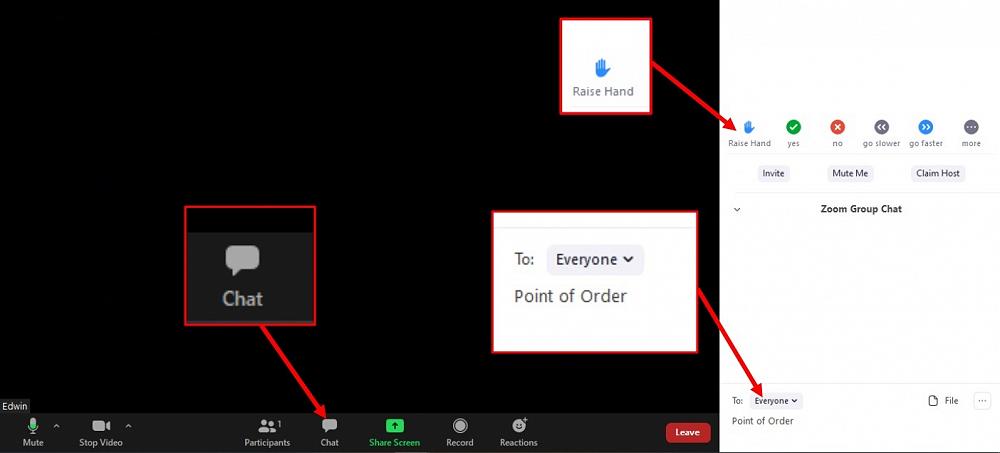
9. As I thought we were going to be meeting in person, I didn't order a hard copy of the Synod Book. I don't think I can read the paperwork on-line plus participate in Zoom. Can the office send one to me now?
If you struggle to read documents on-line and don't have access to a printer, see if there is someone else nearby who has a hard copy, they may let you have a read of it. The Synod books have been published in 4 parts to make the information easier to access: if you need to print anything off, we'd recommend printing Part 1. If you really get stuck, we can send you a copy of Part 1 but you must let us know before Wednesday 8 September so there is time for us the print and get it to you.
Another trick is that you could join Zoom via another device (iPad/tablet or smart phone) leaving your computer free to look at any documents.
The best advice is to be prepared: read through information before hand, note anything you want to talk about and come ready to participate.
10. My internet connection is not good and if things (like videos) are being shared via Zoom on the screen, it can tend to cut out. What can I do?
You might find turning off your camera reduces the drain on your home internet system. Any videos being presented will be available on https://www.calledsouth.org.nz/synod-info/ so you won't miss out on anything. Contact John Graveston via the Chat function in Zoom, he may be able to help you.
We will live stream Synod via our Facebook page, so you can view proceedings there as well.
11. There are references to Standing Orders and Standing Resolutions. Where can I see these?
Standing Orders are the rules that run how Synod operates. You may want to look at these - they will be referred to in Synod and also there are motions to suspend some standing orders as we find ways to conduct our business electronically. Click on the following: Standing Orders of Synod
There is also reference to the Standing Resolutions in Motion 13 - you may like to look at these as a reminder of what is still in place. Click on the following: Standing Resolutions
12. Zoom can be quite tiring. Can we make sure that we don't go for more than 90 minutes at a stretch?
We will keep an eye on this. The longest session time in the morning is around 120 minutes, but there will be natural breaks for elections and we think the entire Synod will be finished by 1.30 pm at the latest.
