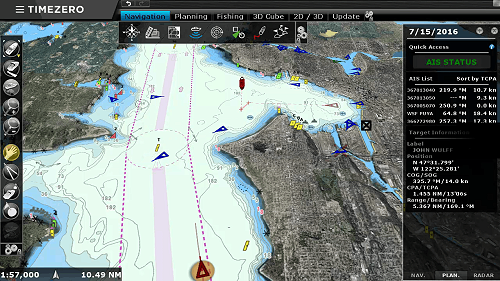TZ Fleet Tracking
Subscribe to the cost effective My TIMEZERO Fleet Tracking service through ENL (annual subscription service), to provide intuitive vessel tracking and ship-to-shore & shore-to-ship data transfer, reporting & tools - without the need for 3rd party hardware or app.
Connectivity
You will need internet connectivity (cellular, Wi-Fi etc.) shoreside and shipside, and the service can be really economical to run compared with competitors satellite hardware-software services.
Compatible Platforms
- TimeZero Professional v4/v5 Program
- FURUNO NAVnet TZtouch3 MFD
- FURUNO NAVnet TZtouch2 MFD
- TZ iBoat iOS
- Cloud.MyTimezero.com portal

Key Highlights
- Send & Receive: Positions | Depth | Wind (adjustable interval 5s to 1H)
- Dedicated Fleet Tracking List & Icon (with customizable nicknames & colors)
- Store & Forward (computer can be offline up for 7 days)
- Fleet target filters by: Speed | Color | Last Transmission
- Fleet Target trails
- Record/Replay
- Send and receive user object to a specific vessel or fleetwide Sending an updated version of the same user objects does not duplicate it!
- Alarm Zones react to Fleet Targets
- “Anchor Watch” on Fleet Targets (alert when a vessel moves)
Search & Rescue Tools
- Includes all the international SAR patterns (Creeping line, Snail, Sector Star)
- TZ Cloud allows SAR routes to be shared directly with all vessels
- Dispatch SAR routes from Operating Center (TZ Professional Homeport)
- Photos sent back to the Operating Center (for evidence or log)
- Track & help dispatch assets (Permanent or intermittent Internet access)

Activation/Configuration
When the TZ Fleet service is activated, you can configure multiple vessels under a "fleet" account (your private group of vessels). Each vessel will be able to report their own position and receive the position of all other vessels in the fleet using an Internet connection.
The secure communication with the TimeZero server was optimized to take as little bandwidth as possible (so that the service can be used with Satellite connection). In addition to be able to send and receive position, members inside the fleet can also exchange User Objects (Marks, Routes, Boundaries, and Photos) very easily.
Each vessel must be setup and logged in with a different My TIMEZERO account. Once setup, contact ENL to activate the service with the list of vessels (the list of My TIMEZERO account) to include in your fleet.
Then, enable the "Report my position automatically to My TIMEZERO" from the My TIMEZERO Options. Enabling this option will allow TimeZero to send your position, but also retrieve the positions of all other vessels in the fleet. The reporting frequency can be adjusted (as often as every 5 seconds to once every hour). You can choose to only send your Position (+ COG/SOG) or also include Depth and Wind data (speed/direction).
Watch the video's below to learn more about TZ Fleet and TZ iCloud.
Contact Dave James for further information: davej@enl.co.nz