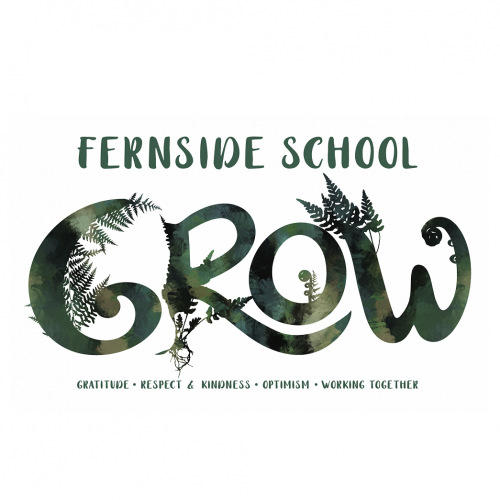Cyber-Safety for Students
At the start of a new school year it is always important to look at issues of student safety with fresh eyes. As the digital world surrounding children continues to grow it has become increasingly important that Cybersafety is given strong consideration by school and parents. On Sat Feb 1st 2015 an article titled “Net skills a must for parents” appeared in the Christchurch Press. (Page A11.)
The article highlighted the need for parents to know what their children do with digital devices and to monitor it. “Children sometimes thank that they can behave differently online, and that it is a secret world and no one will find out about it. ..... Once you raise awareness of cyberbullying the culture is it is not acceptable.” Diocesan School for Girls Principal - Heather McRae.
I include below 10 tips to help keep your children safe. How many have you got in place?
10 Tips for Parents with cyber-kids.
1 Ban bedrooms: prevent your children from going to their rooms with a device. Make them use them in the lounge or the kitchen and keep the charger in a central area such as the kitchen. You can also use charging time to check texts, social media and emails.
2 Set time limits: For smaller children, this may be for up to 30mins a day or only on the weekends. Also, decide each night to turn off devices and a time when they are allowed on again.
3 Create passwords: Make sure you know the passwords for all the devices and various social media accounts. Also, follow your children’s accounts so you can see what they are posting but maybe promise not to post anything onto their account that may embarrass them.
4 Regular checks: Let them know that you will occasionally check their texts, emails, posts, photos and settings. Explain that it is not spying, you’re just teaching them to be responsible.
5 Get it in writing: Consider drawing up a contract between yourself and your child outlining the dos and the don’ts. Include consequences for rule violation.
6 Teach consequence: Talk to your child regularly about the dangers of constantly accessing the internet and social media pages. Tell them never to post anything they wouldn’t want their teachers or parents to see.
7 Teach yourself: The best way to know what your kids are capable of is to know how to use the devices and websites yourself.
8 Cyber-bulling: Keep a very close eye on any evidence of cyberbullying. If you suspect something, talk to your child first. Also take screenshots as evidence for police and the school.
9 Limit apps: If you have an iTunes or Google Play account keep the password private so you can limit what they buy. Get them to ask permission for every app download.
10 Have manners: Make sure they understand the consequences if they are unpleasant to anyone online.
Gallery