Learn all about the publishing flow and how to seamlessly and effortlessly share your stories and notices across multiple community channels.
There are 3 states that an article can be in:
- All articles start as Drafts which only you the author can see in Hail. This gives you time to write your article, add images and revisit it as many times as needed.
- When it’s ready for feedback from the rest of your Hail team or inclusion in Publications you make it Ready. At that stage it’ll be posted to the Activity Feed and accessible to all in the Article Library.
- If you want to post it to social media, mailing lists or other Connections you Publish it.

Note: Only Hail Owners, Admins and Publishers can publish articles and add them to publications. Contributors can create articles and make them Ready for others to publish. Hail will automatically Publish any Ready articles which are added to a publication, as they’re assumed to be sharable at that point.
Once published, articles can be opened and seamlessly shared to any Connections that have been set up in Hail such as: Hail Mail lists, student management systems, Facebook, LinkedIn, MailChimp, WordPress, Blogger etc.
Available connections are listed on the right hand side of your article when you press Publish under Share to Your Connections. Simply click on the connection you wish to publish to and confirm the post in the pop-up window, or schedule your post for a later date/time.
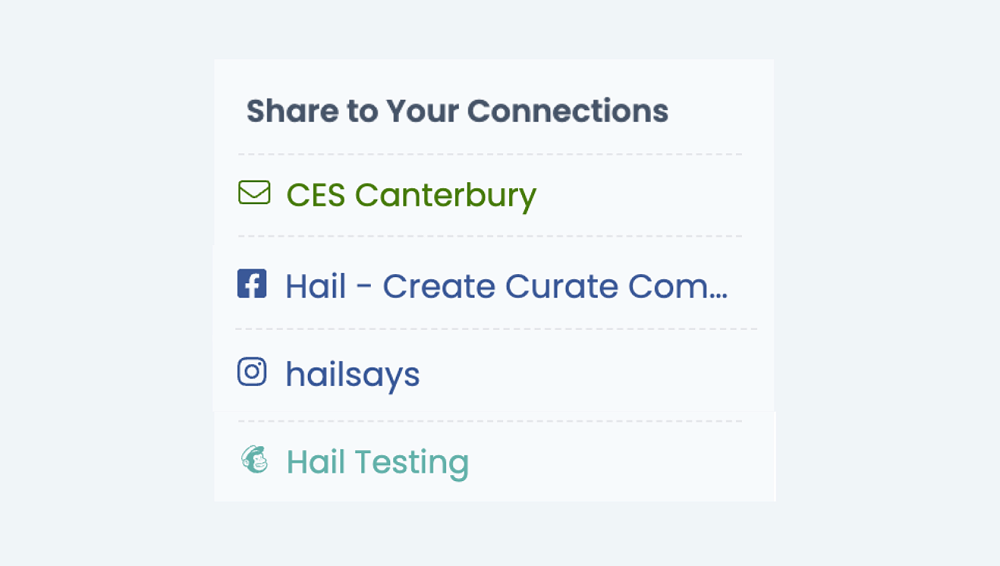
To add new connections, head to the Connections section on the left-hand side of your Hail account under Settings.
Click on the ‘+’ button next to the platform you wish to add, for example ‘+ Facebook’. Then simply follow the steps to authorise Hail with the service and configure the connection to the correct Facebook Page, MailChimp List or WordPress Blog etc.
Note: You’ll need to be a full admin of the third-party platform you want to add and only Hail Owners, Admins and Publishers can access and edit Connections.