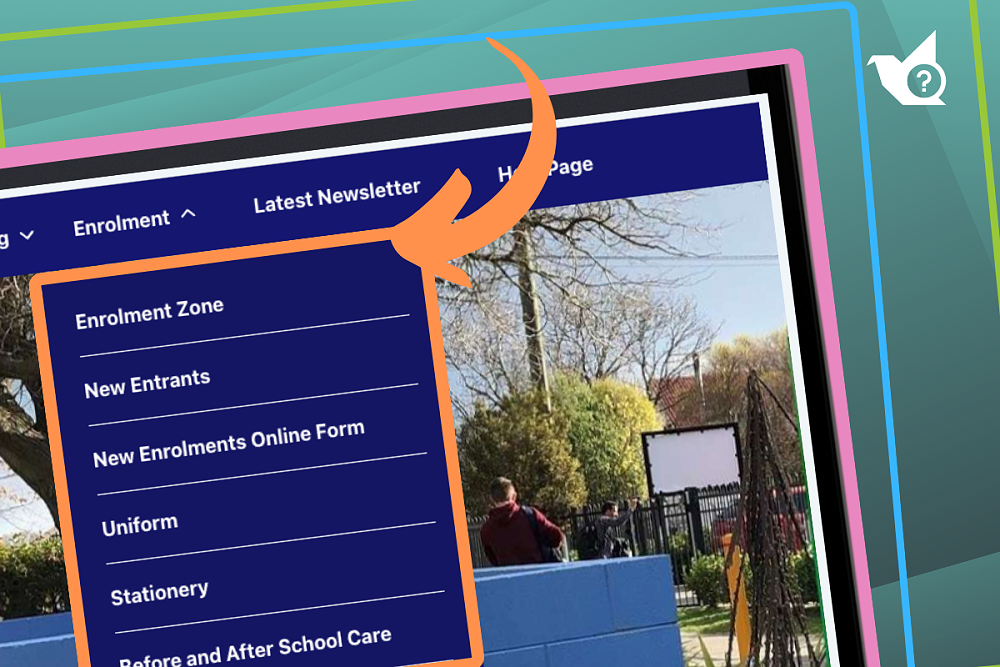
Quick-Links
Quick-links are a handy way to highlight specific content on your Hail Website, Portal, Articles and Publications.
You can think of quick-links as a navigation structure that appear at the top of your Hail content, Website or Portal.
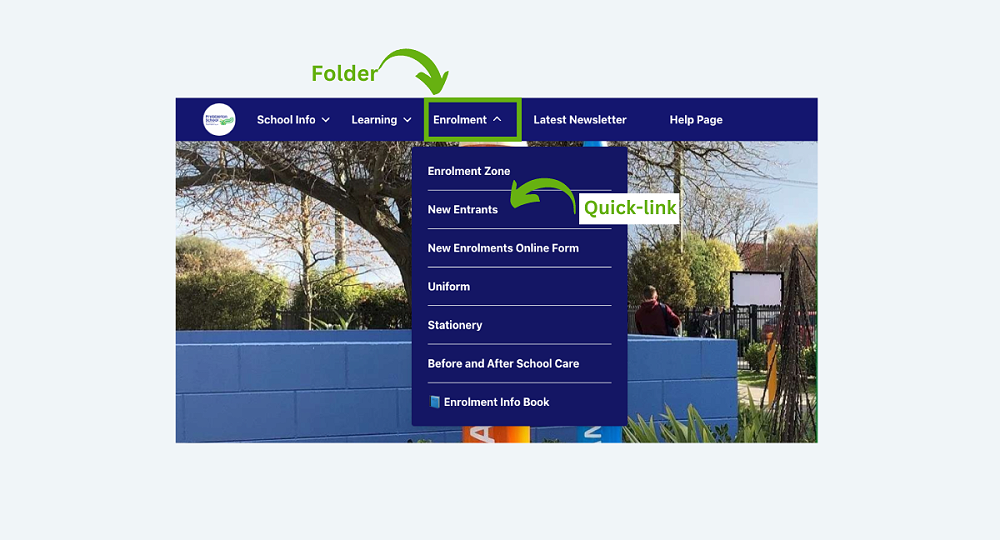
Quick-links in Hail can be associated with Articles, Publications, or URLs. You can have quick-links on your Hail Website and a different set of quick-links on your publications- you choose by ticking where you'd like them to display.
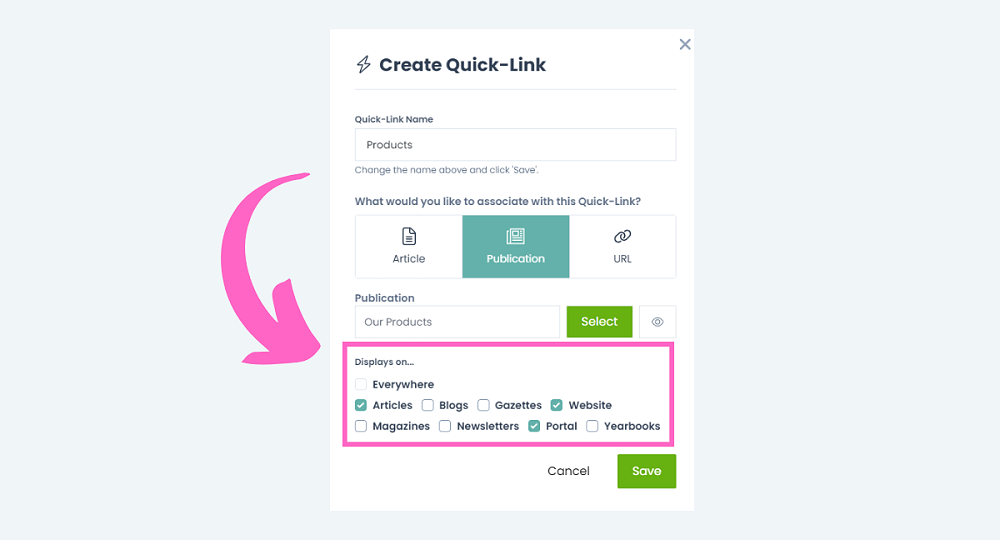
Additionally, you can rearrange them by drag-and-drop and organise them into dropdown lists by dragging them into folders.
Folders in Hail serve as containers for your quick-links, transforming them into dropdown lists for easy navigation. Imagine them as menu items, just like those found on a website.
Categorise quick-links to match folder names, like placing Policies & Procedures under Important Info.
How to add Quick-links and folders
You can create and edit quick-links by navigating to the Quick-Links section on the left-hand menu under Settings, or in the Website section near the top where it says Add/Edit Quick-links. Here you can also create folders that hold multiple quick-links to become a dropdown list.
Quick-Links
- Click + Quick-Link button
- Give your quick-link a name
- Choose the type of link you are adding
- If you are adding an Article or Publication- your relevant library will open for selecting
- If you are adding an external link, paste the link into the URL field
- Now decide where you would like your quick-link to display- everywhere, articles only, website or different publication styles.
- Click save.
Note: It takes time for your new quick-links and folders to show up on your content
Folder
- Click + Create Folder
- Give your folder a name
- Choose where it displays
- Click Save
Note: Your folder will only show on your content once it has a quick-link dragged into it