
Wow, Inline images Are Here! 😱
We're extremely happy to announce that we've just shipped our most requested feature: inline images! Yes, it's true, you can now add images right within your text.
Don't believe us? Check this out...

Not exactly an easy task with all the online/offline formats and third-party platforms that Hail supports. But you asked for it and we finally ran out of excuses 😊.
But wait, there's more!
The feature's not only limited to images — you can add video inline too 📺😂

Adding images and videos inline is as easy as you'd wish for🧞♂️:
- Simply create a new line within the Body section of Hail's editor and you'll see a little ➕ button appear.
- Click that button and choose from image or video to open the media browser.
- Select which media you'd like to embed inline and voilà!
When can I get my hands on it? 🤗
Right now! Just reload Hail in your browser to make sure you're on the latest version — then get embedding 👩💻.
You can also check out the following video for a walkthrough of the options available to format your Hail articles and embed images and videos.
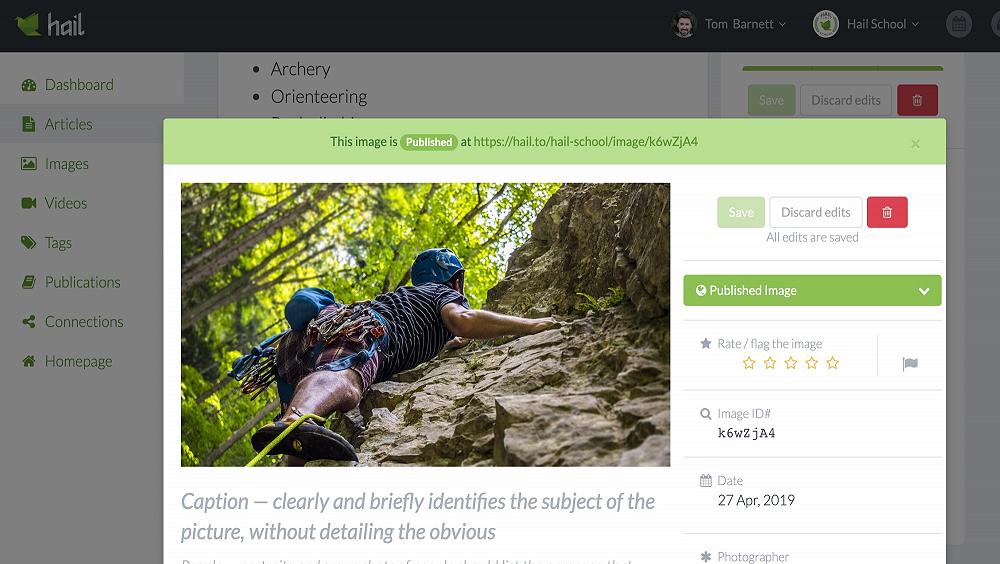
Have any questions or feedback — just reply to our email or hit us up through one of our support channels.
As always, thank you very much for being such wonderful Hail users and being so patient with some of these more tricky feature requests 😅. We look forward to bringing you more surprises in the future 😎.
Best regards,
Team Hail