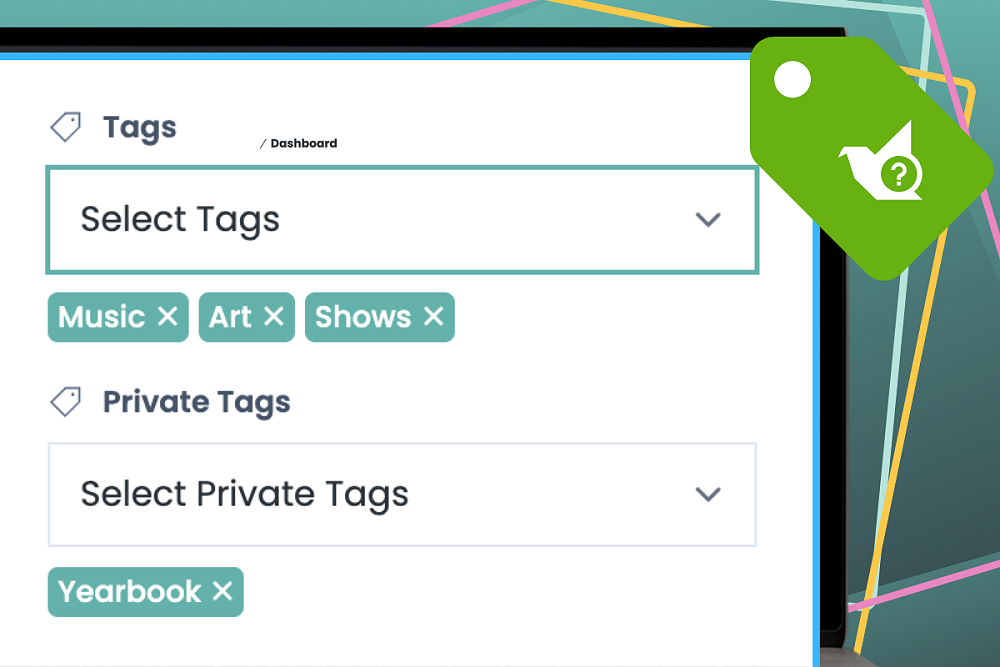
Tagging
It’s important to add relevant tags to your articles in order to keep them organised in Hail, and to create connections for readers of your publications and website.
Tags
In the Article editor on the right-hand side click on Select Tags and start typing the tag you wish to add and select from your existing list. The more relevant tags you add the better.
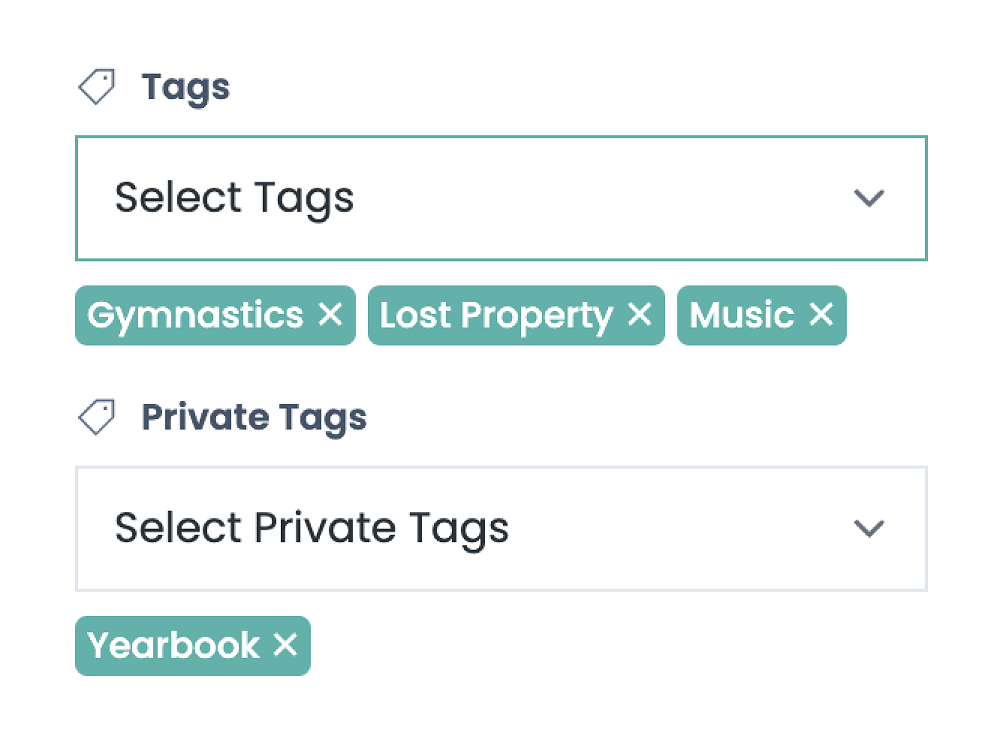
If there’s a tag you’d like to add that’s missing from the list, you can add it in the main Tags section in the left-hand menu under Settings.
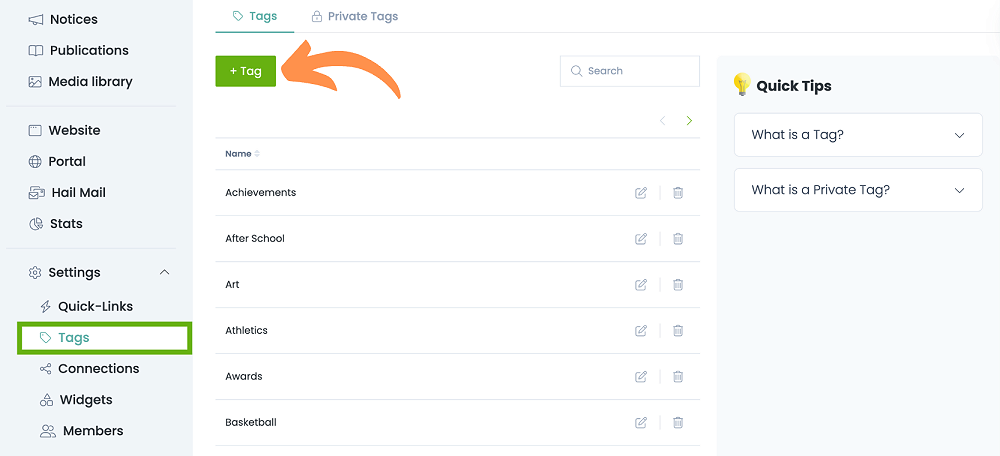
Private Tags
Private Tags can help collaboration by drawing members attention to specific content. For example, you could create private tags like ‘For Bob to complete’ and ‘Admin Team – please review’.
Private Tags are also handy for long-term planning. For example, at the start of the year you could create a ‘Yearbook 2025’ Private Tag and tag the best content with it as the year progresses. Then when it comes time to curate the Yearbook 2025, you’ll already have your first cut of the content organised.
📌 Note: only Hail organisation Owners, Admins and Publishers can add new tags. Contributors can only add existing tags to their articles.