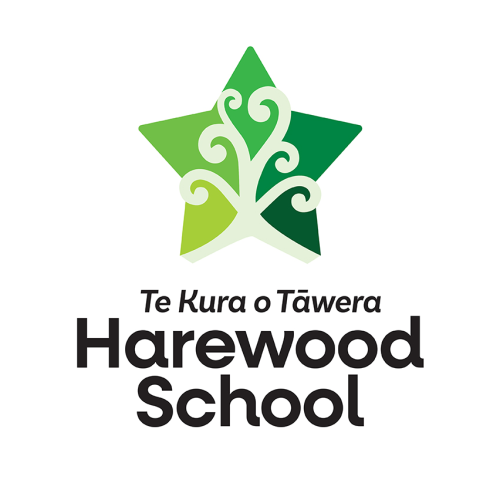Age Limits on Apps and Why These are There
With more and more apps becoming popular on the internet, how do we know which ones are appropriate for our tamariki to explore? In this article I would like to briefly discuss why apps have age limits and how we can protect our tamariki from viewing inappropriate content on the internet.
Apps use algorithms to work out what content to share. These are based on the age limit for that particular app, meaning that all content shown will be for that particular age and above. For this reason, the developer will choose an age limit based on the content available. Do we really want our tamariki exposed to 13+ content all the time?
Some advice for whānau:
Be aware of the apps your child uses regularly. Sit down with them and watch how they interact with the app.
Discuss any concerns you have with your child and let them know what to do if they see content that is inappropriate for their age.
Before letting your child sign up to any game or app, discuss what guidelines you would like to be in place. This could be you need to be using the app where I can see you or setting a time limit on how long you can use the app for.
Another aspect to consider is if your younger child shares a device with an older sibling. Content that is appropriate for the older sibling, may not be suitable for a younger child to view. In this instance, Netsafe recommends using Switch on Safety. This is a free filter, developed in partnership with Network for Learning (N4L) and Netsafe, that you can use to block content for younger children. For more information go to https://switchonsafety.co.nz/
Tik Tok: Age Limit - 13 and over
Tik Tok is an app that allows you to create, view and share short videos. The home screen suggests videos to watch based on your previous viewing history. Tik Tok accounts are public by default which means anyone can view content created by your child.
TikTok’s Family Pairing feature is designed to protect children. You can control how long your child spends on TikTok, limit or turn off direct messaging and block potentially inappropriate content. To do this:
Go to ‘Privacy and Settings’
Under ‘Digital Wellbeing’ select ‘Family Pairing’
Identify which phone belongs to the adult and the child
For more information or advice go to https://www.netsafe.org.nz/tiktok-advice-for-parents/