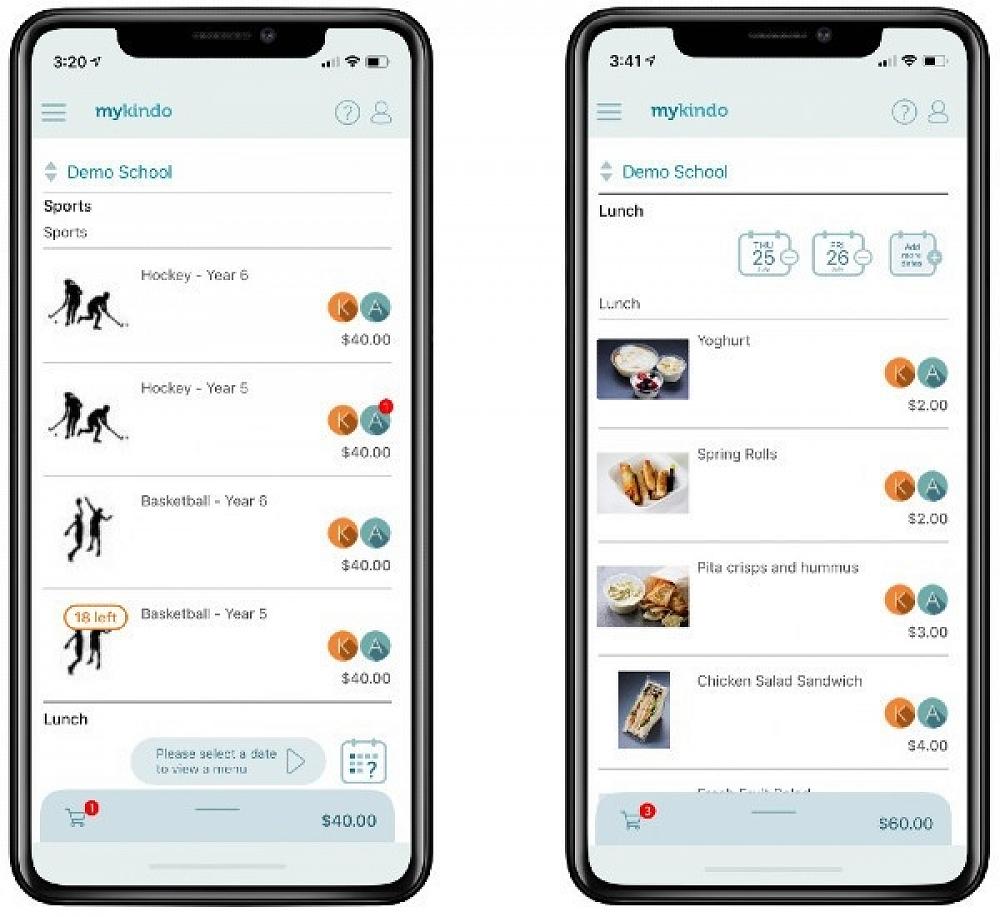
Kindo App
Photo by KingsWay School
New Kindo App and Changes to Statements - for online purchases
Download the new iPhone Kindo App for an easier way to order and pay for Sport Registrations, Uniform and Tuckshop orders. Credit card statements will now show 'Kindo Auckland NZ' for all payements.
Download the new iPhone app for an easier way to order and pay, when and where it suits you on the myKindo iPhone App.
- To get started, just search 'myKindo' on the Apple App Store
- Download, sign in and set up a PIN (you can even use TouchID or FaceID)
- Contact the Helpdesk Monday-Friday 8am - 4pm via email or telephone 0508 454 636 if you need assistance.
Credit Card Statements now showing 'Kindo Auckland NZ'
Parents and caregivers will now see payments on their Visa & Mastercard statements as ‘Kindo Auckland NZ’ rather than 'The Growth Collective'.
