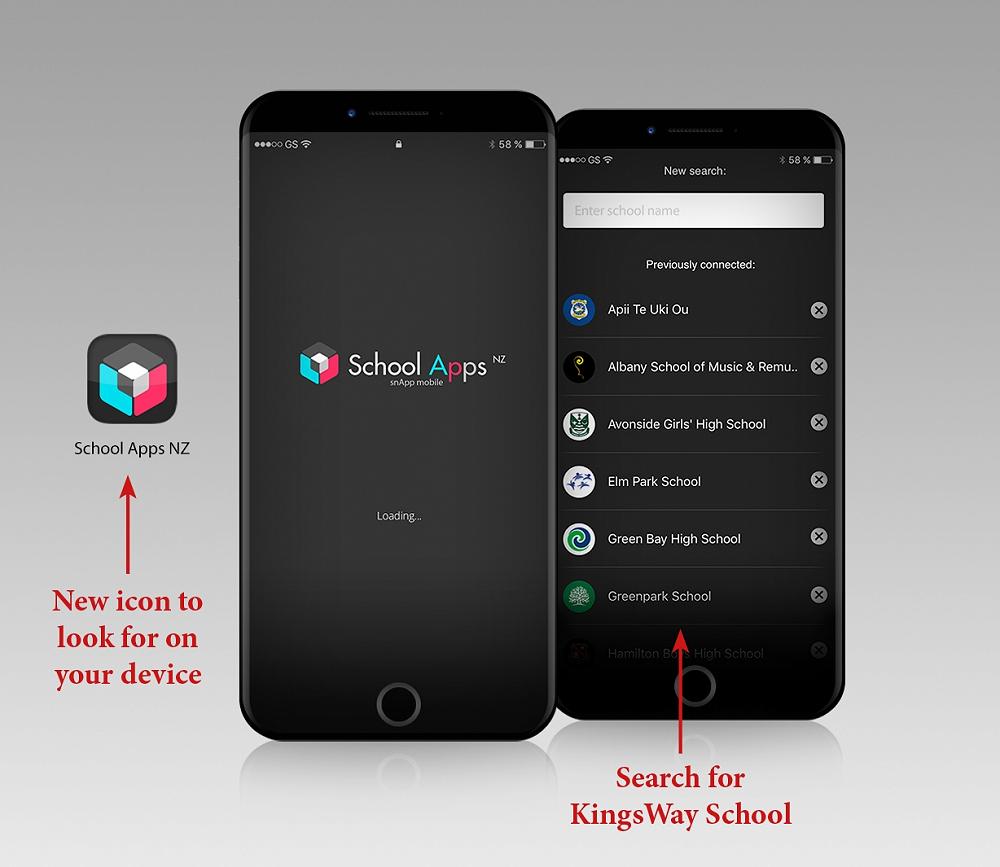
App Notification
Photo by KingsWay School
Have you updated our School App on your phone?
Due to recent changes in the Apple App Store our School App has migrated over to the SchoolAppsNZ container app. Below are the details of how this has affected our school app:
The key change between our current app and the SchoolAppsNZ container app is that you will now access our school app via the SchoolAppsNZ app, and you will use this app going forward. Above is an image showing what the new icon will look like on your phone.
Please UPDATE your current school app - for those already using our school app
You would have received an alert on your current school app. Simply follow the steps within the alert. The update to the new container app is automatic and quick. Your app will be ready to use straight away.
- The SchoolAppsNZ app will look and function the same as our current school app does now.
- You will continue to receive Alerts, and have the same alert group subscriptions, nothing changes there.
- One difference to point out with the app going forward is that you will access our app from the SchoolAppsNZ app icon, rather than the current icon which is the KingsWay School logo. Above is an image showing what the new icon will look like on your device.
To DOWNLOAD our school app - for those who have not yet downloaded the school app to their phones
- Go to the App Store on your Apple or Android device and search 'SchoolAppsNZ' to download the app onto your device.
- Search for 'KingsWay School' to find your school's app.
