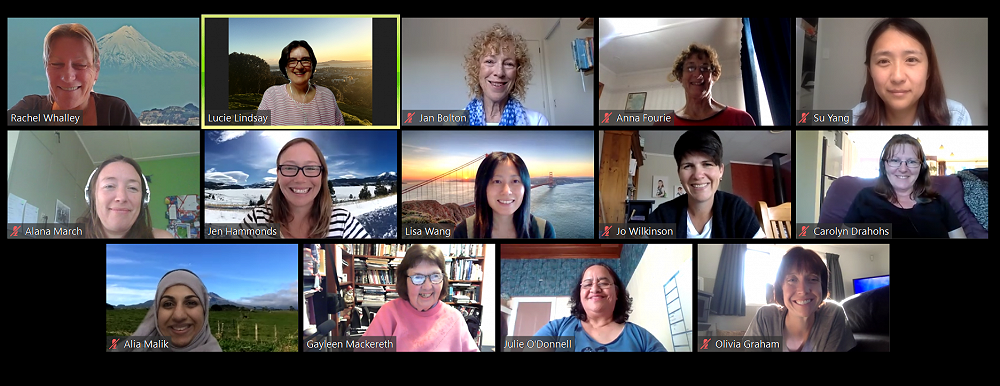
Online learning at VLN Primary
Here's how VLN Primary online learning is setup for 1200 students from over 50 NZ schools
This online learning is a mixture of online taught, (synchronous) classes and also independent, assigned (asynchronous) learning.
Online (synchronous) classes:
The taught, synchronous, classes use video-conference Zoom software
Audio and/or text chat is used by teachers and students
Teachers share screens with presentations and ‘write/draw’ on the screen. Students can do all this too when teachers allow.
Texts sent using chat are also a way to share links to online activities such as Quizlet live, Kahoot, Padlet.
Screen-share can present google slides and be split - so as to show learning activity on one screen and demonstrate an example on the other.
Virtual backgrounds can be added to participant's images (Teachers can use this to share their location, to engage /add to cues ?! or hints).
Ways to interact include show of hands or thumbs, Zoom poll, adding posts to Padlet, and updating collaborative Google Docs. Students can share their screen/work.
Students can collaborate in smaller groups in Zoom breakout rooms
Class management is supported - Teachers as Zoom host can mute participants' audio /choose session settings re what participants in the meeting can do and can even remove a participant.
Online classes or portions of them can also be recorded to be accessed later.
Independent (asynchronous) learning:
Students access independent learning activities at any time that works for their other learning and activities.
Asynchronous learning is supported via Google Classroom and/or Seesaw for students to share images, recordings in a digital portfolio.
Google classroom (Learning Management System)
eTeachers post learning activities and resources and mini recordings.
Topics are easy to reorder or rename - Group by date, content, activity type etc) e.g. Intro, Helpful info, Topic 1, …
Facilitated discussion boards - students can post and answer questions
Quizzes such as Google forms
Revision Tools - Quizlet lets students choose different ways to revise (flashcards, matching, games etc.)
Post-it board such as Padlet
Google is used for Collaborative documents, Posted questions and collaborative answers, Quizzes, Assigned Learning Activities/Assessments etc. Teachers post links to recommended online learning vidoe and resources, and information about other learning activities. Students and their class teachers join.
Seesaw
is also used as a social media based way for students to share digital portfolios with eTeachers and class teachers - and to share resources and for students to create and share a video and other resources.
