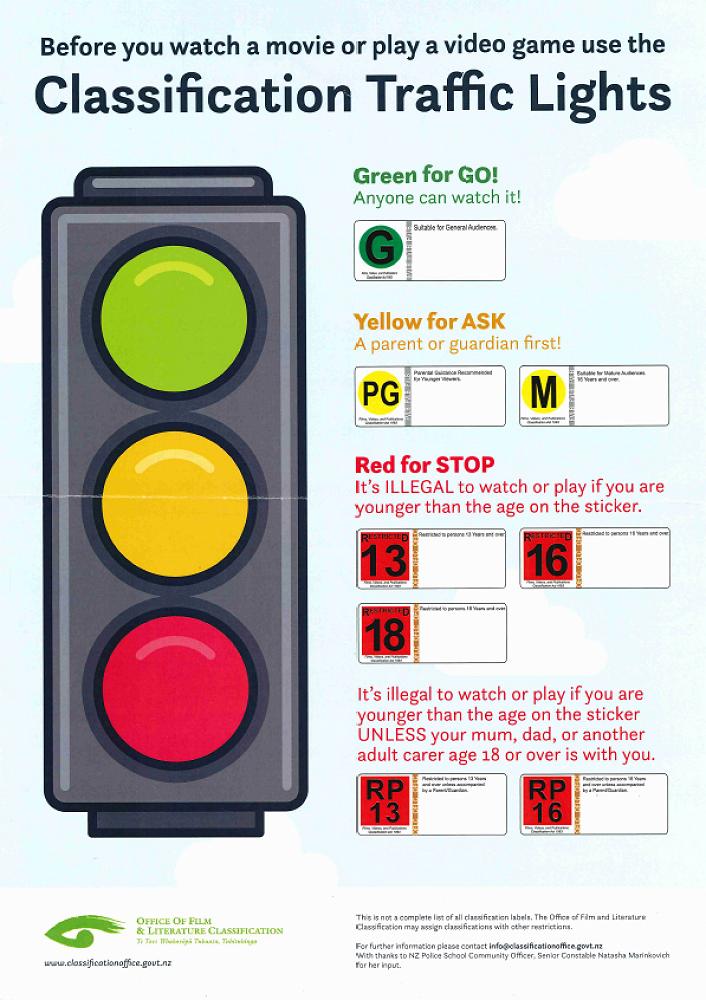
From the School Counsellor - Supporting your son with his technology use: #1. John Parsons’ advice
This is the first in a series of newsletters which will talk about best practices in supporting your son with his technology use. Medbury School invited John Parsons to speak on this topic on Monday 21 February and this newsletter summarises his excellent advice.
John spoke to students, staff and parents and stressed the importance of open communication and support between these groups so that adults can help students to make informed and appropriate decisions when using technology. Here is a summary of the main points John shared. There is a lot of important information here, as well as links to videos and documents from John, so my hope is that this newsletter can act as a useful guide and reference point as you need it.
Teach your son to be a good citizen, not just a good digital citizen.
Your son’s behaviour in the physical world and online world should be the same and should follow the values that you have established as his parents and the values that Medbury School teaches.
Young people need to be discreet online and have clear boundaries set by adults. Unfortunately there are people online who will take advantage of young people who are not discreet. The following guidelines will help your son to be safe online:
When posting photos or videos online, “the bedroom, bathroom and pajamas should not be on the internet.” These are private and vulnerable places/spaces and your son should never post these on the internet. See John’s video: Bedroom, Bathroom, Pajamas.
Your son should only share basic information relevant to the game or online activity, not any personal information.
Have clear boundaries for gaming.
John’s golden rules for parents:
Make sure the games your son is playing are age appropriate. Your son should not be exposed to adult content if he is not an adult. John likens it to putting a seat belt on your child in a car to keep them safe. To keep your son safe online you need to ensure the games he is playing are age appropriate for his brain and stage of development. See the Classifications document from John.
Games are not to be played in the bedroom. Your son needs to be somewhere you can see him and monitor him in the home.
John’s golden rules for students: See John’s video: Children and online games.
If anyone online asks your son personal questions then tell him to “zip it, lock it, put it in your pocket.” Silence is your son’s power and by not responding he is in control of the situation.
Tell your son not to click on any links someone posts in a game. John uses the analogy of this being like taking a stranger’s hand at the park. It is not safe so do not do this.
Tell your son not to ignore his gut feeling. John encourages you to tell your son to “lift his chin, take a deep breath, close his device and go and talk to a parent or adult” if he senses something is wrong. See John’s video: Trust gut feeling.
John also encourages user names to be an “internet name” not anything that relates to your son’s actual name. It is important that this name is not aggressive, inappropriate or antisocial in any way.
How to cope with online bullying. See John’s video: How to deal with antisocial behaviour.
Silence is your son’s power. Tell your son to not respond to any unkind or offensive comments and leave the game or platform.
Talk to your son about taking screenshots of any unkind or offensive comments so that there is a record if needed later. Ask him to put these screenshots in a folder to share with you or other adults he trusts.
Be an active part of your son’s social media accounts. This will be important for when your son is older and again will help him to be safe online. John suggests that this continues until your son has been at high school for one and a half to two years.
Only let your son set up a social media account if he is old enough to do so. If your son lies about his age then this is encouraging dishonesty. It will also have implications in that the content he will be exposed to through the social media account will not be age appropriate for him.
Make sure all social media accounts are private.
Have your son’s family members, such as aunts and uncles as well as yourself, join his account so that there is an adult presence to support and monitor your son’s usage of the account.
Know the friends your son has as members of his account. Your son should only ever accept friend requests from people he knows, even if his friends seem to know the person.
Have an adult in your son’s profile picture - again, this sends the message that there is an adult presence to support and monitor your son’s usage of the account.
Set up a ‘To Publish’ folder where your son places any material he wishes to post online. Your son needs to show you these before he can post them so that you can ensure they are appropriate.
Turn off all comments on YouTube accounts. This will stop people your son does not know potentially making hurtful comments.
John does not encourage live streaming for primary aged children but if it does happen, he encourages a parent to be present, otherwise it can be a very vulnerable situation to manage if people watching are unkind or make inappropriate suggestions. See John’s video: Livestreaming - understand risks for children.
Make it very clear that you will be checking your son’s online accounts, and his phone messages and usage if he has a phone, on a regular basis such as every second day or so. This will let your son know that you are monitoring what he is doing to support him and that secretive behaviour is not okay.
As your son gets older and is applying for jobs, talk to him about the fact that businesses will check his online profiles. It is really important that his online identity is promoting positive interactions with family and friends as well as community involvement rather than anti-social behaviour or language, or photos and posts that do not represent his values. See John’s video: Teenagers and future proofing for employment.
Please also see the documents John has written: ‘Cyber safety tips for parents’ and ‘Advice for parents of younger children’.
I will finish this newsletter the same way John finished his presentation to the students. John asked the students to say with him, “I am unique, I am valuable and I am loved.” Please let your son know often that he is unique, he is valuable and he is loved, or use the words that work for your family. This way your son will know that he is a valued person, a valued citizen and that it is important for him to be safe online.
Jenelle Hooson
Jenelle is a Registered Provisional Member with NZAC (New Zealand Association of Counsellors).
If you wish to discuss the services the School Counsellor can provide, please see your son’s homeroom teacher or Scott Johnson: scott.johnson@medbury.school.nz.