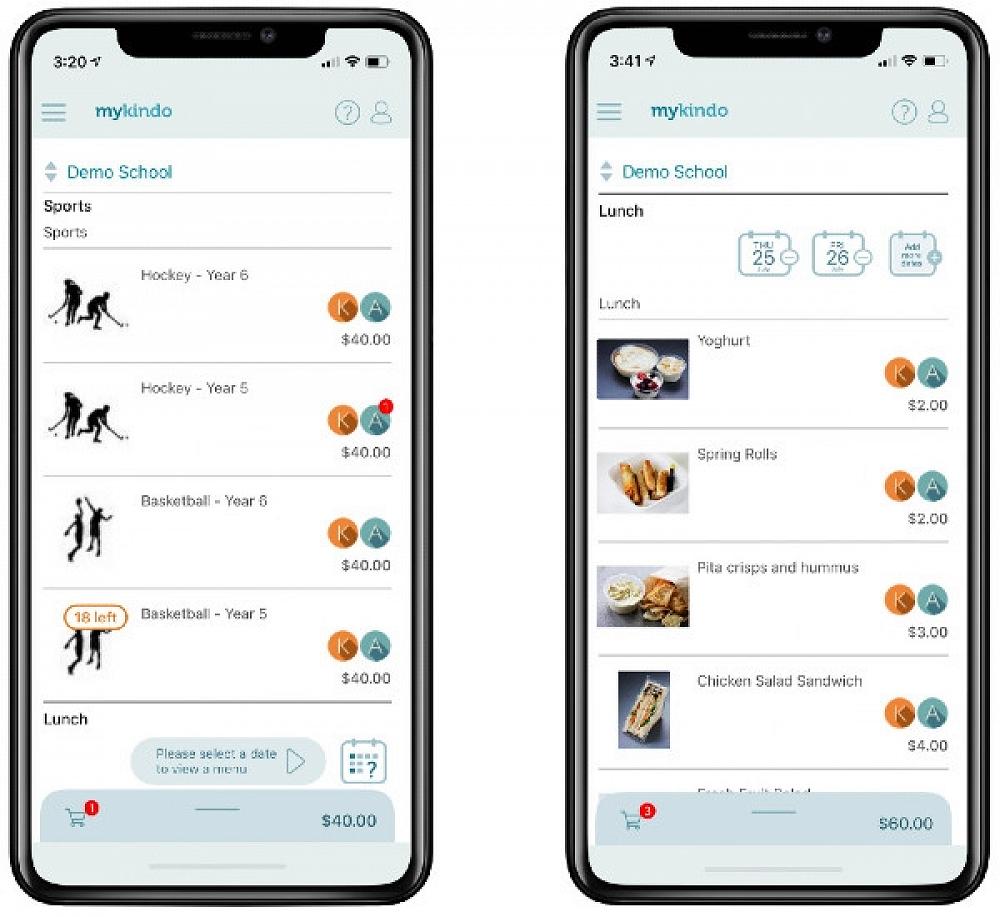
The New Kindo iPhone App is here. 📱
Now you have an even easier way to order and pay, when and where it suits you on the myKindo iPhone App. Please note, this app is only available for iPhone at this stage. An android version will be coming out soon, and we will update you as soon as it does.
- To get started, just search 'myKindo' on the Apple App Store
- Download, sign in and set up a PIN (you can even use TouchID or FaceID)
- Pay for last minute lunches, sports subs, trip fees, fundraising products or anything school-related, right from your mobile device
- Contact the Helpdesk Monday-Friday 8am - 4pm via email or telephone 0508 454 636 if you need assistance.
Credit Card Statements now showing Kindo.
Parents and caregivers will now see payments on their Visa & Mastercard statements as ‘Kindo Auckland NZ’ rather than 'The Growth Collective'. Parents have sometimes been confused by the use of the company name. Now it should be easier for you to spot payments!
