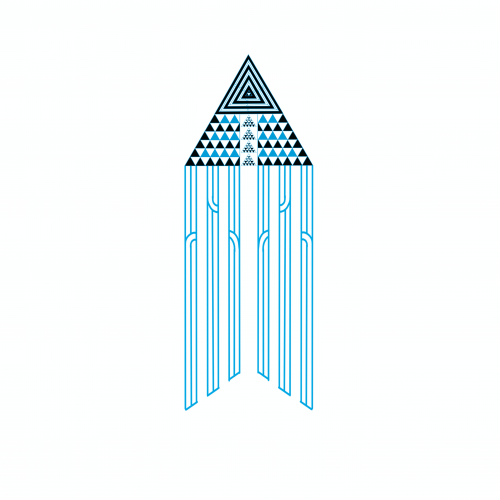School App
Our App is our primary way of communicating important information and messages to our whānau. Please refer to the information below or contact the school office if you require any support.
Downloading the School App
to download the app, you can use this link from your phone - https://monradtirohanga.apps.school.nz/install/
Or
1) Go to the App Store or Google Play store on your mobile device
2) Search SchoolAppsNZ
3) Download the App
4) Open the App
5) When it asks to send notifications – click allow.
6) When it asks to search your School – type ‘Monrad Tirohanga’ in the Search Bar
7) Lastly, Subscribe to your child's classroom and any other Alert Groups you would like to receive alerts for.
You are now all set.
If you don’t have a compatible device, you can still use the web version (Link below) to access relevant communication. https://monradtirohanga.apps.school.nz/portal/
Here is a link to a support ‘How to download the SchoolAppsNZ App to your mobile device’. -https://youtu.be/45QOeaaORFc