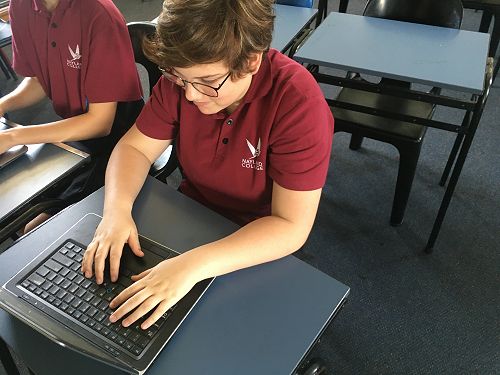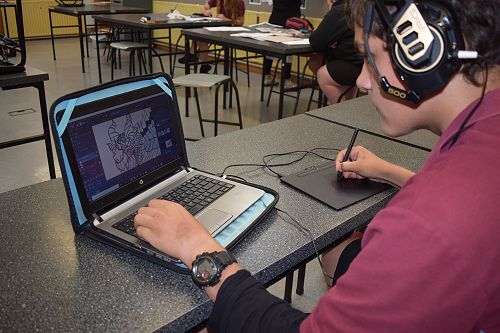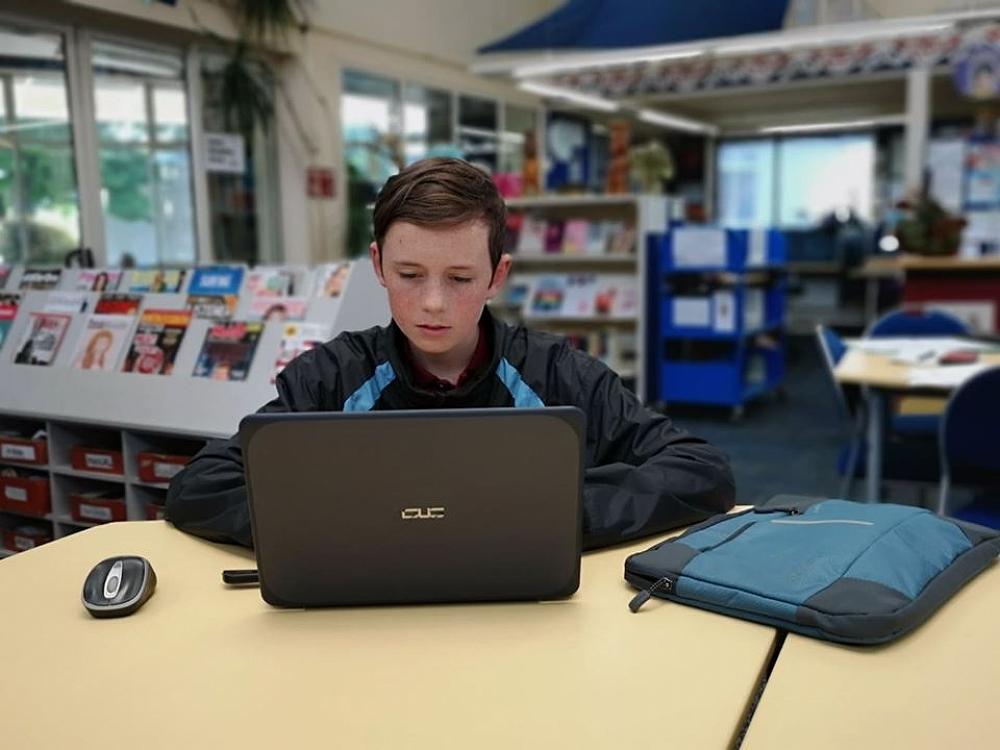
What device should I get?
Next year, all Year 9 and 11 students at Nayland College will be expected to bring their own laptops to school. Many of you might be wondering what the best options are. We asked four students who already bring laptops to school to talk about what they use and what they use them for. We got the students to rate their device out of five and then give some reasons why they gave it that rating. At the end of the article is an attachment which contains more detail about the specifications of each device.
Oliver Mackean
He uses an ASUS VivoBook E201NA.
He gives it a 4/5.
He bought it from Noel Leeming.
“It is a good size and has decent processing power for a starter laptop. It has a nice screen and keyboard with a large touchpad. It has rubber edges to protect against damage. It is able to run all windows systems (e.g. word, excel) and anything else that I need it to.”
“I use my laptop for taking notes in my section in my class notebook on OneNote. My teachers also share digital resources with me in the content library of OneNote and I complete these and share these back with my teacher who can then print them off.”
Nicolai Lourens
He uses a HP ProBook 450 G6 Notebook PC.
He gives it a 4.5/5.
“I did a bit of searching up and it can handle everything that you’d need it to do for school, like perfectly. The graphics card and all the specs suit what you do at school and it has a good price on it.”
“Normally I use it for subjects like maths. I use Word or Excel on it. Sometimes I do art on it.”
Emily Furniss
She uses a HP Elite Book
She gives it a 4/5.
She got it off trademe.co.nz.
“It’s a pretty straightforward computer. There aren’t many bells or whistles. I’m really not much of a computer person. I only ever really use it for schoolwork and putting photos up online. It just kind of does what I want it to do.”
“I use it for Word documents and Onenote and all the Office 365 stuff. I like that I can just open it and it already has my stuff all logged on in there.”
Mackenzie Brown
She uses Dell Latitude E7440
She gives it 4.5/5
“It’s a really good laptop. It runs really easily. I can generally download anything and it works really well. It’s pretty sturdy. Half a point off because sometimes if you accidentally push a button it will go into tablet mode and you can barely get out of it. Sometimes it crashes, but generally it’s pretty good.
"I mostly use my device in class for Onenote, but when I am at home I use it for drawing because I connect my tablet to it and I just draw with MediBang.”
Please click here for more information about what to look for when buying a laptop.
Gallery