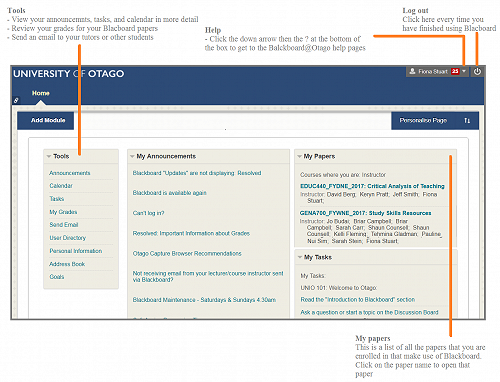Online learning environments
Online learning environments provide access to course materials, discussion forums, workshops, quizzes, blogs and wikis, and online assessment via the internet.
Other features provided include the ability to upload assignments, engage in real-time chat, and link directly to course material from other web-based information sources.
HSMoodle
HSMoodle is used by a number of courses within Health Sciences division.
Access your paper at HSMoodle. Login with your University username and password (your username is as shown on your Student ID card, e.g. abdce001).
If your enrolment process is complete, fees are paid and you are sure the course is on HSMoodle, but are still unable to access HSMoodle, contact the papers administrator, or email the IT Service Desk mailbox.
Blackboard
Blackboard is the University’s most commonly used online learning environment. Access is usually available the week before lectures start, when the enrolment process is complete and fees are paid.
If you're new to Otago, you should visit the UNIO101 paper (you'll find it on the right side of your Blackboard screen when you login) which will be available to you as soon as you have completed your enrolment and declared. While it's designed for students just out of high school, this will give you an idea of how Blackboard works, and it contains useful links and information about the University.
Your Blackboard Page
Every time you log on to Blackboard, this will be the first screen you will see.
You will find a list of all the Blackboard papers that you are currently enrolled in. See the screen shot below for a brief description of some of the parts of this web page.
Logging In
To access your paper on Blackboard, go to the Blackboard website.
Log in with your University username and password (your username is as shown on your Student ID card). This will take you to your own Blackboard page where you can start using Blackboard.
The Student Desktop
The Student Desktop gives you same experience as students using on-campus computers. The desktop and all the software related to your course is available to you at home.
For details on how to do this, visit the ‘IT Services for Students’ section of the Student IT website.
Having problems logging in?
Does your paper use Blackboard?
If you are not enrolled in any papers that use Blackboard, you won’t be able to log in.
Internet Access
Can you see any other web pages? Try connecting to the University of Otago homepage. If you are at home and are unable to establish an internet connection you should contact your Internet Service Provider for advice.
Other access issues
Typically, you will be given access on the first day of the semester you are enrolled in. You may not be able to access Blackboard if you haven’t yet completed the enrolment process and/or are listed as owing money to the University.
Need more help?
Information for new users may be found at Blackboard section of the Student IT website.
If you need additional help with Blackboard please contact AskOtago on:
Tel 0800 80 80 98 (Freephone within New Zealand), or 64 3 479 7000 (International)
Email university@otago.ac.nz
Hours 7am to 11pm daily [Closed: 19 April Good Friday ; 25 April ANZAC day and 25 December Christmas day]
For further information regarding hours, refer to the ITS section of this publication.
Gallery