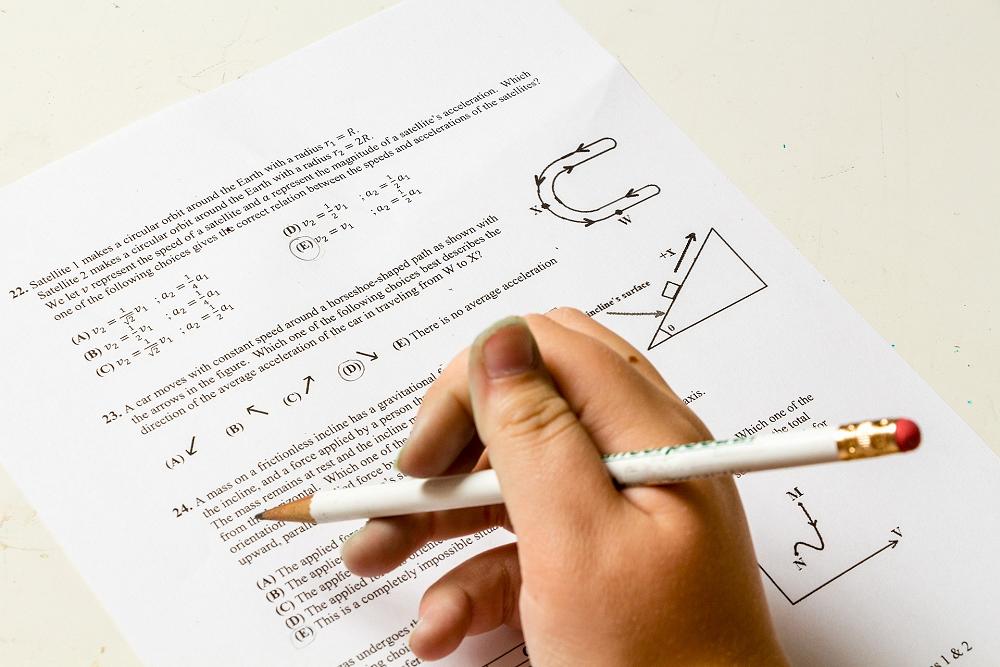
Viewing your examination script
After the 25th of November you are able view your exam script if you need to.
You can view your script from the start of week 1 to the end of week 12 from the date that final results are confirmed, i.e. 25th of November 2019.
There are no application forms or fees associated with viewing your examination script. Distance Learning students will need to email the examinations office to make this request.
Return of examination scripts
You may apply for the return of your examination script from the start of week 7 until the end of week 12 from the date of the release of confirmed results.
After twelve weeks from the date of the release of confirmed results, unclaimed scripts are disposed of by Departments.
Restrictions
Not all examination scripts can be returned. If your answers involved problem solving, were answered on multi-choice answer sheets for computer marking or a Department requires a particular examination paper to be embargoed from publication and not released into the public domain then you will not be able to have your script returned to you. However, you can still view it.
To find out if an examination script can be returned to you or not, go to the Library's Exam Papers Online webpage and check the examination; embargoed examination papers are noted as such.
Application information
The application form is available from AskOtago.
There is no administration fee associated with the return of examination scripts.
