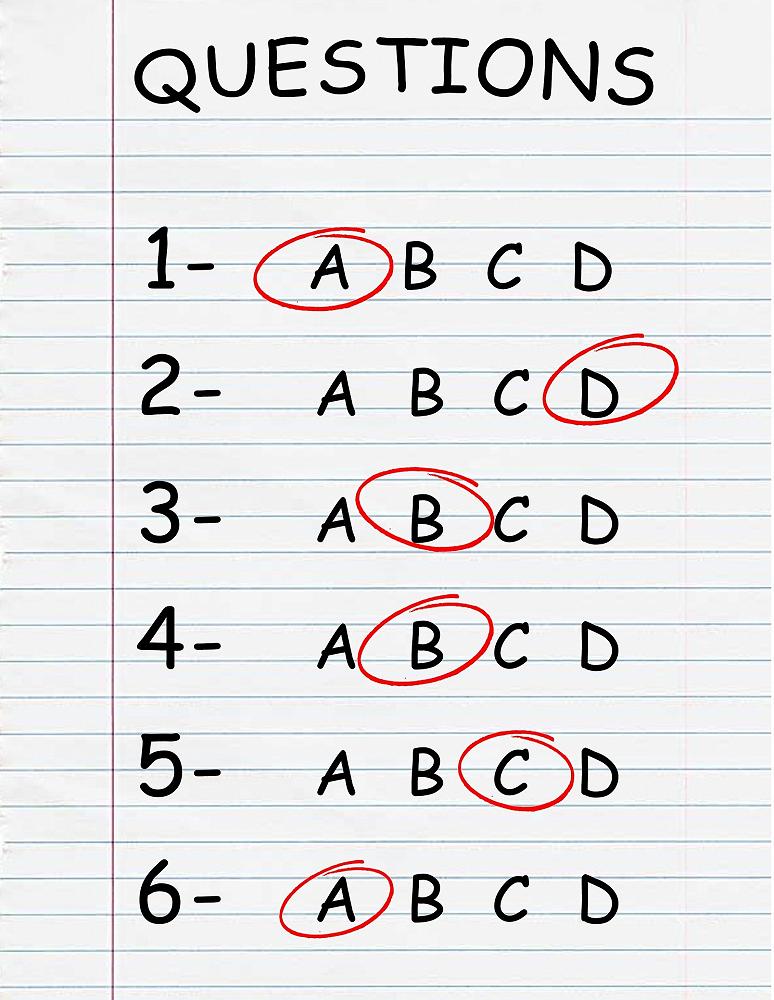
Examination Results: Recounts & Re-sits
If you want a recount of your results or are applying for a re-sit of your exam, this is what you need to know...
Final results for papers can be viewed in the Examinations and Results section of the student eVision portal as soon as they become available each teaching period. Initially "Unconfirmed" will be shown alongside them. Once "Unconfirmed" is no longer showing, results are official.
You may request to view your script from the start of week 1 to the end of week 12 from the date of the release of confirmed results.
There are no application forms or fees associated with viewing your examination script. Distance students just need to email examinations for information regarding viewing your script.
Students who have failed a paper but who have completed course work
satisfactorily may apply for Final Examination Only enrolment. If
approved, internal marks are carried over and the examination may be sat
at the end of the next teaching period that the paper is offered.
To find out more about this and options for recount etc then take a look online.
