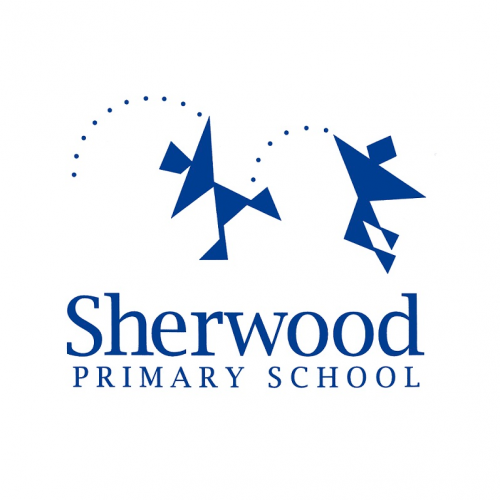Sherwood Primary Mid Year Student Reports
We have opened LincEd for you to see your child(ren) report.
Dear Parents and caregivers,
We are delighted to be able to launch our new reporting system, LINC-ED. The staff and students have been posting rich content to our LINC-ED site and we are excited to share this with you and involve you in your child’s learning journey.
Our aim has been to implement a robust system that allows teachers, parents, and students to access learning in an online environment that is secure, easy, and effective.
LINC-ED allows teachers to share learning anytime, anywhere and this can be viewed on any device. We are excited about the potential that the software offers. The report is designed to build year on year so that over time and in the coming months, you will have access to comments, assessments, images, video and helpful resources all in one place.
How do I access my child’s LINC-ED page?
Step 1
Visit https://sherwoodprimary.linc-ed.com/
LINC-ED is supported on all modern browsers, for example Google Chrome or Safari.
Step 2
Click the Lost your Password button (underneath password).
Step 3
Enter the email address you have given the school to send you school communications. Click Get New Password.
Step 4
An email will be sent to you containing a link for you to click on. The link will take you to a page where you will see your new password.
If you choose to, you can change the automatically generated password and enter your own password. Please ensure it is a strong, secure password then click Reset Password.
Please ensure you remember this password.
Step 5
Click on Menu (at the top of the page). Enjoy reading, viewing and sharing your child’s learning. Your child’s teacher will discuss this report and your child’s progress with you next week at our Parent/teacher Interview.
You will always be able to access LincEd. However, in a few weeks, we will hide goals whilst the teachers update them this term. We will then show them again at the beginning of Term 4. We will email you when things are visible.
If you have a new child who has joined us this term, they will not have anything visible on their report.
If you have any problems with access please contact: joa@sherwoodprimary.school.nz
LINC-ED can be used on your mobile phone.
The following article gives you instructions on how to do this. Install the LINC-ED app
Our teachers have spent a lot of time learning our new system and creating this report, and hope that it gives you a valuable insight into your child’s progress and achievement, as well as their next steps in learning. As time goes on we look forward to further enhance the information we provide as we continue to increase our use of the many features that LINC-ED offers us.
Kind regards,
Sherwood Primary School Teachers