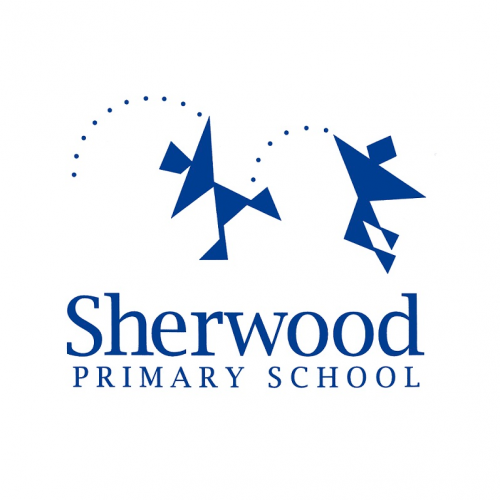Photo by Jeff Johnstone
KINDO
How to get your Tax Donations Receipt...
Follow these instructions to get you Tax Donation Receipt:
- Sign in to “Kindo” – then Click on “My Kindo” at the top of your screen
- Choose “My Orders”
- Under Transaction History - Click on the down arrow beside Accounts payments,
- Select Donation Receipts
- Download Tax Receipt
- Choose how you would like to download e.g. pdf etc...