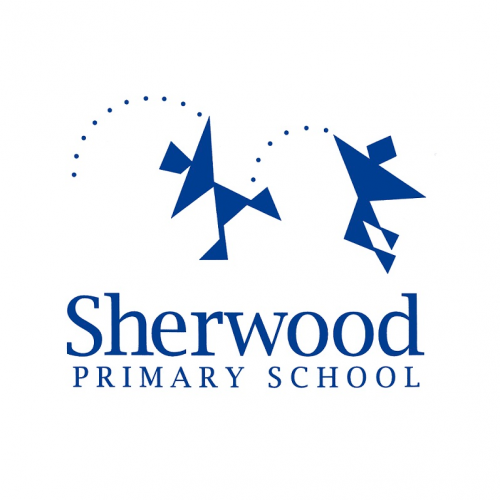Sherwood Primary End of Year Student Reports
On Monday 2nd December, LincEd will once again be open for you to see your child's report.
Next week you will once again have access to our new reporting system via our LINC-ED Student Management System. Since we last opened it up in the middle of the year, the staff and students have been posting more content about your child's learning journey to our LINC-ED site.
Below is the process by which you will be able to access your child's progress and achievement information:
How do I access my child’s LINC-ED page?
Step 1
Visit https://sherwoodprimary.linc-ed.com/
LINC-ED is supported on all modern browsers, for example Google Chrome or Safari.
Step 2
Click the Lost your Password button (underneath password).
Step 3
Enter the email address you have given the school to send you school communications. Click Get New Password.
Step 4
An email will be sent to you containing a link for you to click on. The link will take you to a page where you will see your new password.
If you choose to, you can change the automatically generated password and enter your own password. Please ensure it is a strong, secure password then click Reset Password.
Please ensure you remember this password.
Step 5
Click on Menu (at the top of the page). Enjoy reading, viewing and sharing your child’s learning. While we do not have formal interviews planned, your child’s teacher will be happy to discuss this report and your child’s progress. If you would like to do so, please make contact with the teacher to arrange a suitable time.
You will always be able to access LincEd. However, at the end of the term we will once again close off access to this part of your child's page until next year's teacher has added new information.
If you have a new child who has joined us this term, they will not have anything visible on their report.
If you have any problems with access please contact: joa@sherwoodprimary.school.nz
LINC-ED can be used on your mobile phone.
The following article gives you instructions on how to do this. Install the LINC-ED app
Our teachers have spent a lot of time learning our new system and creating this report, and hope that it gives you a valuable insight into your child’s progress and achievement, as well as their next steps in learning. As time goes on we look forward to further enhance the information we provide as we continue to increase our use of the many features that LINC-ED offers us.
Kind regards,
Sherwood Primary School Teachers