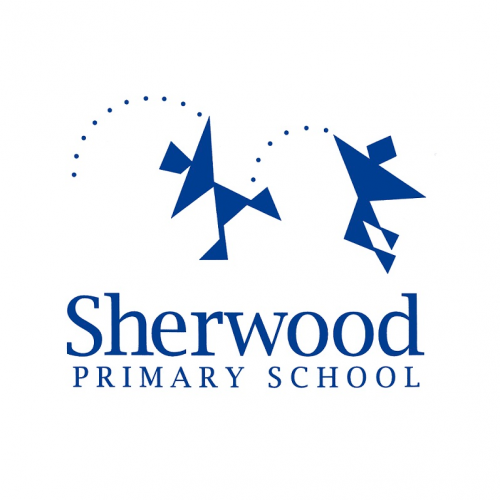computer
Photo by pixabay.com
Having difficulty keeping connected?
The Ministry of Education's IT team has put together some tips for improved connectivity at home that may be helpful for families.
For home internet connections
It is important to eliminate performance/speed issues with the home wifi setup first, rather than assuming there is an issue with the connection from the house to the internet. To check this:
- Run a speed test at www.speedtest.net to establish a baseline, and repeat after making any change below to check for improvement
- Power off home router every morning, leave off for 30 secs before powering back on (don’t press the reset button this will reset the device settings!)
- Turn off, or disable Wi-Fi on, unused devices where possible, especially older devices that run at slower Wi-Fi speeds
- Decrease the physical distance between your device and the Wi-Fi router, line of sight is best
- Use an Ethernet cable on devices where possible, to reduce Wi-Fi load (especially smart TVs, gaming consoles) – plug these into a spare LAN port on your router
Data Allowance/Cap issues
- Check you are not already on an uncapped data plan as previously communicated in the bulletin (applies to Spark, Vodafone, Vocus/Slingshot, and 2Degrees, Trustpower). If unsure contact your provider
- Some providers have made uncapped offers to rural and remote customers for off peak (night time hours only). Consider shifting non time critical downloads such as computer patching to these time periods
- Check what options are available for the address at https://broadbandmap.nz/ and if not on the cheapest/best option suggest changing provider as an option (this is covered as an essential service)
In some remote areas speed of connection AND the amount of data is a hard technical constraint based on the capacity of the technology used such as satellite or “point to point” wireless.
- As a very rough indicator if it requires an externally mounted antenna or dish it probably falls into this category
- If this is the situation for a teacher delivering distance learning, consider non-digital alternatives in the short term
For mobile phone connections
- The data plan on mobile phones is NOT covered by the removal of data caps
- Individual data plans vary significantly – high data usage on some plans over the allowance is very expensive
- For personally owned phones consider changing to a different plan that better reflects new usage patterns. Often this can be done at no/little additional cost
- Use the app provided by your mobile phone supplier to track usage
- “Hot spotting” from a mobile phone is less efficient than using home Wi-Fi (aerials are smaller) so this will be slower
- If using for voice calls and running out of minutes consider alternatives where possible such us email/messaging systems.