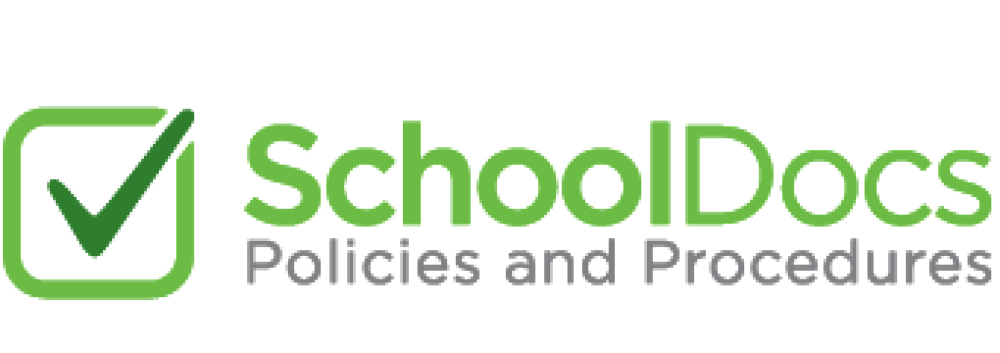
Our School’s Policies and Procedures are managed online by SchoolDocs. They are maintained and updated regularly to make sure they comply with the Ministry of Education requirements and follow the Ministry best-practice guidelines.
To familiarise yourself with SchoolDocs go to Parents and Whānau section on SchoolDocs site – it has a brief description of SchoolDocs, and important information about parent involvement, communication and reporting, community conduct expectations, and social media guidelines. There is also a Quick Links for Parents and Whānau topic with links to the most relevant policies and procedures.
Policies are reviewed at regular intervals. Reviews are open to board, staff, and parents/caregivers/whānau. Parents will be informed via school newsletter when a policy is up for review. Reviewers can rate policy content as well as its implementation and they can offer comments on both.
In 2023, we will review the Legislation and Administration section and the Curriculum and Student Achievement section (including EOTC and Learning Support).
Who reviews our policies and procedures?
· All reviews are open to board, staff, students, and the school community (parents/caregivers/whānau).
· Anyone can review any policy/procedure that has a review button.
The board is responsible for board-level overarching policies. The table below shows which topics the board should review. Note that other reviewers can review these topics too; they're not exclusively for the board.
Term 2 review topics
Education Outside the Classroom (EOTC)
· Education Outside the Classroom (EOTC)
Board review
· EOTC Communicating with Parents
Visit the website https://shirley.schooldocs.co.nz/1893.htm
· Enter the username (shirley) and password (ShirleyMan).
· Follow the link to the relevant policy as listed.
· Read the policy.
· Click the blue Start your review button.
· Under Reviewer type select your role (board member, staff member, or parent/caregiver) from the drop-down list.
· Enter your name (optional).
· Select either: No comments or if you would like to comment.
If you don't have internet access, school office staff can provide you with printed copies of the policy and a review form.
