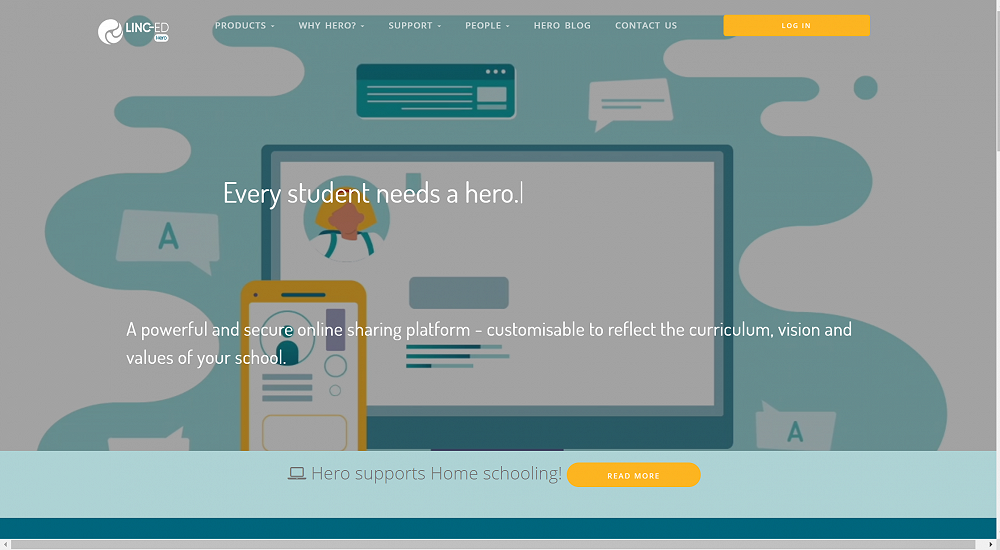
Hero
After a few stops and starts, we are now live with Hero. However, we're aware that a few families aren't getting the messages sent out. This article will provide you with more information about how to setup and use Hero.
We are excited about the many features Hero has to offer. We are currently learning about the new features and you will start to see a few different things in the near future.

To ensure you can receive all pertinent communications you firstly need to setup you account with Hero. To do this follow these instructions:
It is important that you allow "push notifications". If you declined this when setting up the app the first time you can correct this by going to settings, finding the Hero App and changing the notifications settings. Below is the example from Apple iOS. Android phones should have a similar setting to alter.

In the initial migration from Linc-Ed we have come across a few parent accounts behaving differently. When you log in you should be able to see:
- Community Notices
- Learning Posts relating to your children
- Accounts information
If you are missing any of the above please let me know and I can try and remedy this.
