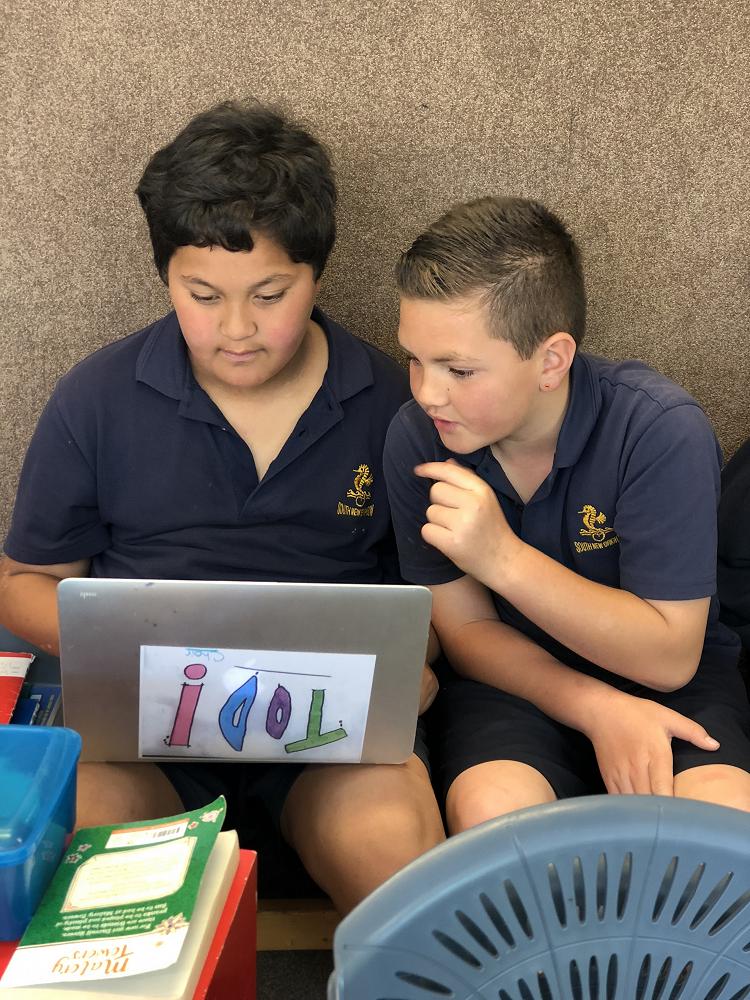
Hardware Overview
Ministry Funding
Ministry of Education provide a bulk grant with some money specifically tagged to technology. However this is not enough for us to provide devices for all children. We could never and would never insist that students must bring a device and are required to make sure that students do have access to devices.
Hardware Overview
In 2012 after the Christchurch earthquakes, SNBS were gifted a number of iPads to use for students throughout the school. This totalled in over 100 devices - since this time only 20 have been replaced with newer devices.
Thus there are more than 80 iPads in the school that are reaching the end of their life. These will no longer upgrade the newer supported operating system and a number of applications used previously within the classroom environment will no longer function under an old operating system.
In addition to this the school leased 24 MacBook Air computers that are used across 4 classes - in November 2018 the lease expired on these devices and a decision will had to be made on whether to renew these leases - MacBooks are an expensive option for the school to continue to cover.
The school also has Chromebooks which are less than 12 months old used in the senior area of the school.
We are unsure when a large number of these devices will stop working, however it would be fair to assume that this is likely to occur in the next 6-12 months.
1:1 Devices V Shared Devices
No class has a 1:1 device ratio. Devices are shared across classes so that all years and class groups has some technology in the classroom available to the teacher to supplement their learning. Limited devices mean group work and rotating through activities which at times can be inefficient and a challenge to give all students the same opportunities.
We have previously tried having a pool of devices that could be booked by teachers to use, however we found this ineffective as the ‘tool’ was never available when the moment arose to use it.
Benefits of 1:1
We use the google suite of apps (docs, calendars, gmail, slides, forms etc) and so each child needs their own google account. This gives them access to their drive where they work on their own documents and share docs with others. Each time students share they need to log onto their own account and then log out when they have finished so that the next person can use the device with access to their work. Sometimes students forget (especially while they are first learning) and frustration levels rise.
Class learning tasks using devices take a lot longer when children need to take turns to get on a device. Teachers have to manage supporting children on devices as well as setting worthwhile tasks off device.
Children with their own devices take far greater care with their equipment and take much better responsibility for safe storage and handling.
Skills would be learned in context/activities e.g. typing, powerpoints etc and not taught in isolation. Becomes more meaningful.
Current situation:
Summary of School Owned Devices across year levels:
Year 0-2 iPads Ratio 1:2
Year 3-4 iPads Ratio 1:3
Years 5-6 Chromebook | iPads Ratio 1:3
Years 7-8 Chromebook | iPads Ratio 1:2