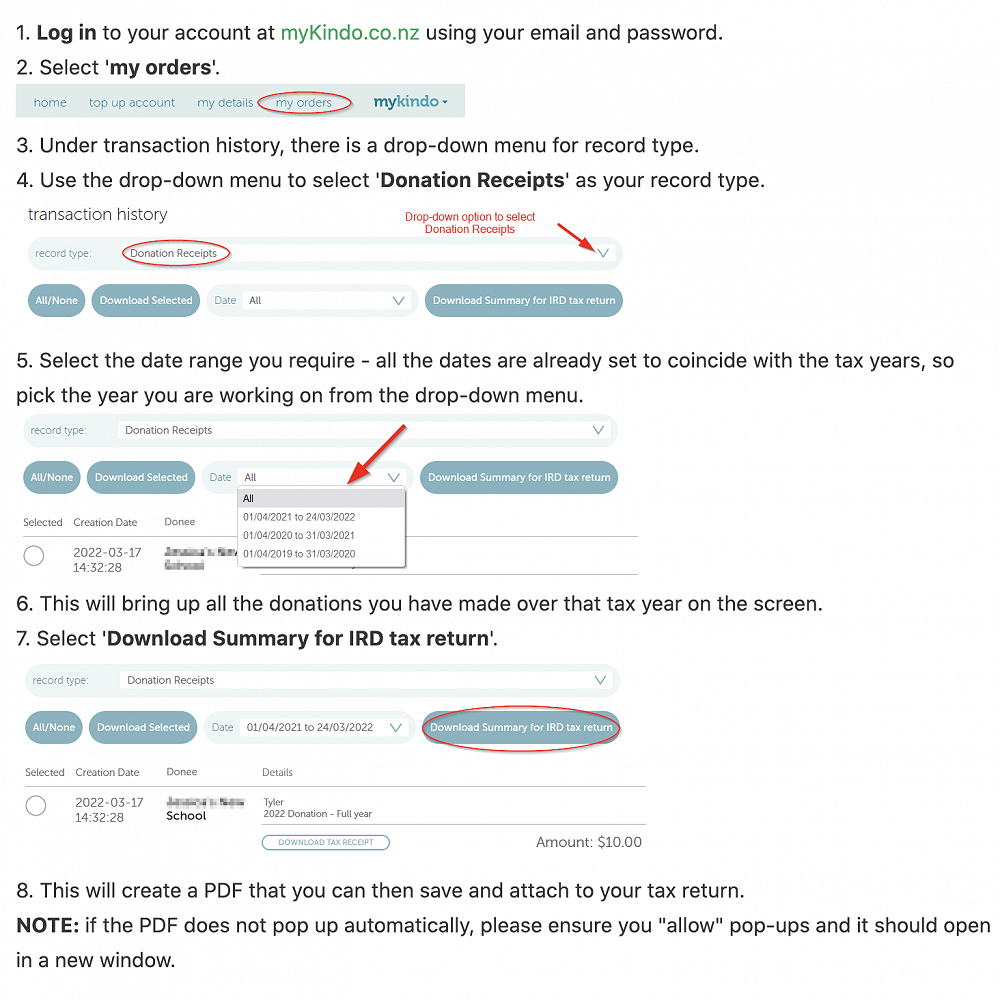
Finding your donation receipt in Kindo
Sometimes, it can be a little tricky wading through old emails, looking for your donation receipt. Here is a quick and simple way you can find them.
IRD approved donation receipts are automatically generated from Kindo, for any item that the school has marked as a donation. You can view your donation receipts from the 'my orders' tab.
NOTE: If you have selected one of our tax rebate partner options - Tax Gift or Supergenerous - then you donation receipt will automatically be sent to your chosen provider, and will not be visible under the 'my orders' tab.
Check this link for full instructions: https://support.mykindo.co.nz/portal/en/kb/articles/2021-finding-your-donation-receipts
IMPORTANT NOTES:
1) Kindo cannot change the details on your donation receipt, so please ensure your Account Holder name is correct BEFORE paying any donations.
2) Donation receipts will only be issued for items that the school has nominated as a 'donation'.
3) If you have opted in with one of our tax rebate partners - Supergenerous or Tax Gift - then your donation receipt will automatically be sent to your chosen provider.
Gallery

