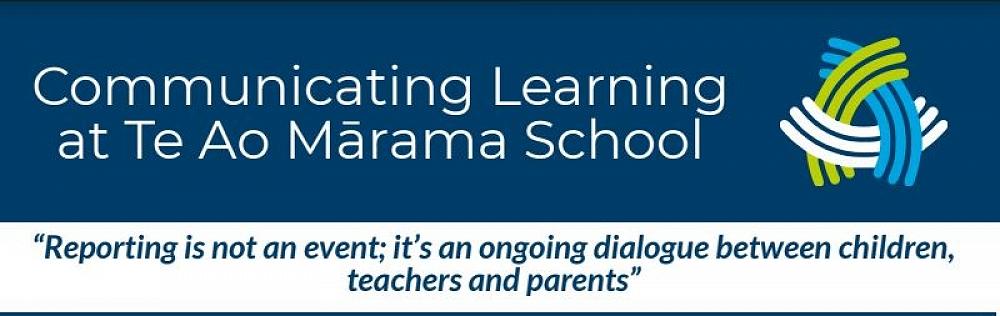
Communicating Learning
Last week you should have received an email explaining how to access a snapshot of your child’s progress and achievement against the New Zealand Curriculum through LINC-ED.
If you didn’t, then please email Pamela Bishop or Sally Grylls-Thomas and we can get you signed in: pamela@teaomarama.school.nz | sally@teaomarama.school.nz.
LINC-ED replaces the traditional ‘written reporting’ format, as we see reporting not as an event, but as an ongoing dialogue between home and school. (Please see the attached information sheet outlining how we share learning at Te Ao Mārama.).
What is LINC-ED?
LINC-ED is an online learning platform that enables our teachers to effectively track, update and share your child’s learning progress in all areas of the New Zealand Curriculum.
How do I access my child’s LINC-ED page?
If you have recently been sent a notification from us via email, you can click on the green button link to log onto LINC-ED.
If you have our ‘School App’, click the LINC-ED link on the home screen. If you have not downloaded our School App, please search for “School Apps NZ” on your device and download. You can then search for Te Ao Mārama School to ensure you are kept up to date.
If you have not yet been into LINC-ED, follow these instructions:
- Visit https://bit.ly/2DStxH1 LINC-ED is supported on all modern browsers, for example Google Chrome or Safari.
- Click the Lost your Password button.
- Enter the email address you have given the school to send you communication. Click Get New Password.
- An email will be sent to you containing a link for you to click on.
- Once logged in, at the top of the screen, you will see your child(ren)’s photo(s). Click on their profile picture to view their learning.
- If you are still having problems, please see your child’s whānau teacher, or email Pamela Bishop or Sally Grylls-Thomas and we can get you signed in: pamela@teaomarama.school.nz / sally@teaomarama.school.nz
