
Access to Learners' NCEA Progress
We're getting to the business end of NCEA in Term 3. Here is a guide to how you can view your student's results and progress in our Parent Portal.
A valuable tool for whānau to track NCEA progress and attendance can be found on our website (tearatai.school.nz). Here you will find the "Parent Portal" which will give you access to important information such as: attendance, school notices, reports and academic results. Just hit the link, as indicated in the image above, and you'll be taken to our login page.
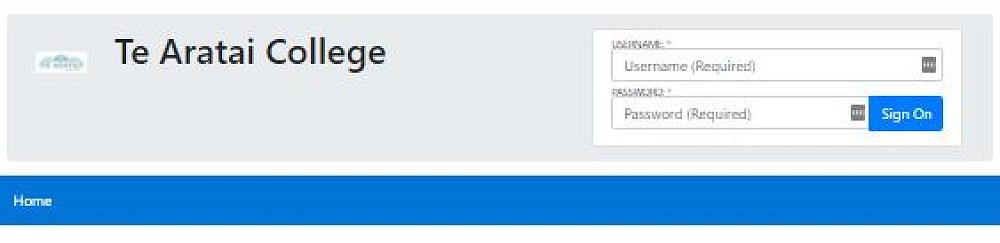
If you have forgotten your username or password, don't fret. You can easily search for the email we sent earlier this year. You can either search for the title "username and password" or the sender "fr@linwoodcollege.school.nz"
Once you have logged in, the homepage goes straight to attendance which is live and you can scroll through the previous weeks. If you then click "Results" you will have access to all NCEA results for your learner, and their school reports etc.
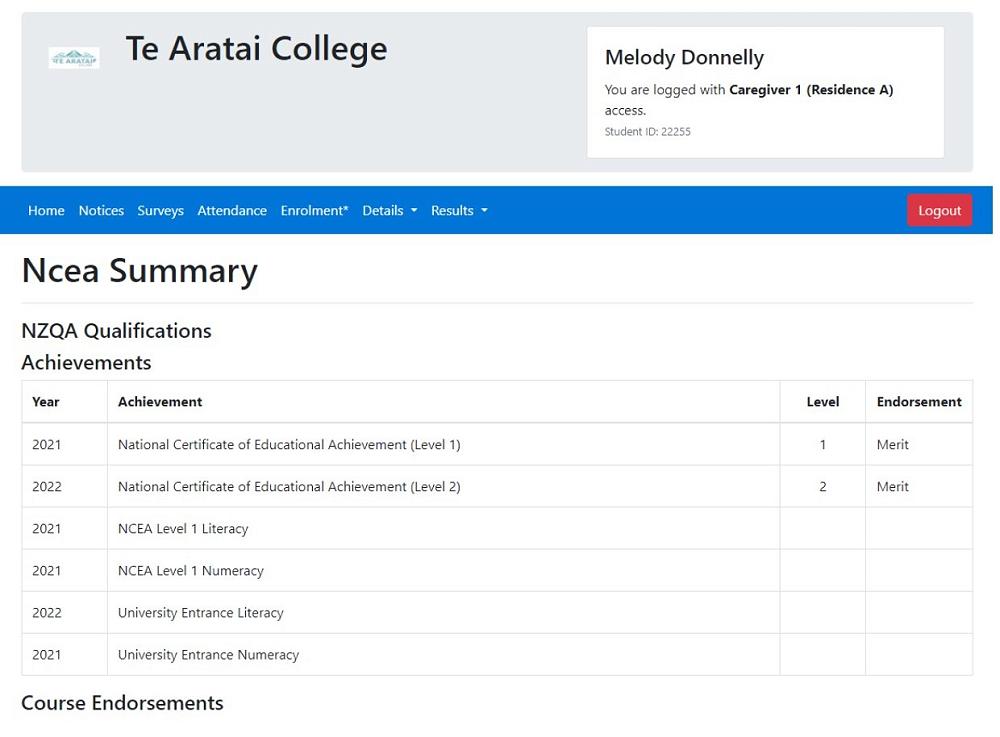
Please let us know if you need any extra help or have any further questions regarding Parent Portal. Having access to this information is a valuable way to follow and encourage ākonga success. And it's always fun to surprise them with how much you know about their progress over dinner.
