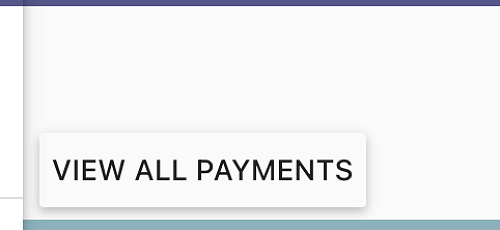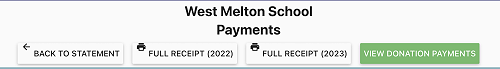Tax Time
Photo by WMS
DONATION TAX RECEIPTS
It's that time of year to download your Donation receipts for your Tax Returns.
Please follow the instructions below to download your Donation Tax Receipts:
1. Log into Hero via a web browser (not Hero App)
2. Select FINANCE from the menu to view the statement of the students they have finance access to view
3. Click VIEW ALL PAYMENTS
4. Click VIEW DONATION RECEIPTS.
5. Click the Tax Receipt button for the year they require. This will download as a protected (uneditable) Word document.
Please note, any payments made prior to 2022 will be found through My Kindo.
If you have any trouble accessing your receipt then please email Hannah at accounts@westmelton.school.nz
Gallery