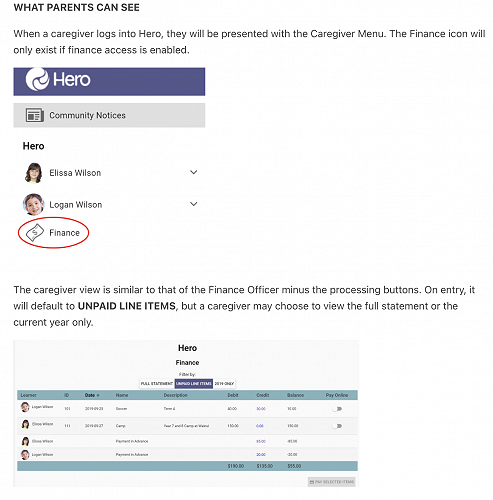School Office News
For information regarding MyKindo/Ezylunch, School Payments & Absences, keep reading below...
MYKINDO/EZYLUNCH
As you should now be aware we have now moved to Hero for our school billing. This means that any charges that you you see on your Kindo account will be from 2021. You can still make payments from your Kindo account for these charges and for any Subway and Sushi Orders. If you have a credit on your Kindo account and wish to retrieve this, then please go to the 'My Account' tab and select the 'Top Up Account' option. From there you will see an option to 'Withdraw Funds', click on this and follow the simple instructions.
CHANGES TO SCHOOL PAYMENTS/CONTRIBUTIONS
This year we are moving to using the Hero App to view and pay any items on your child's account. On your Hero App you should now see a Finance Icon. This will give you access to your school account and can view any Unpaid items, Statements, and your Payments in Advance balance.
Pay Online
If you wish to pay online, you can swipe on the ‘Pay Online’ button next to each item you wish to pay for - at the bottom there will then be a button saying ‘Pay Selected Item’. Clicking on that will give you a summary of the items to be paid for. It will also include a 2.9% processing fee (this is on Stripe’s side).
If you hit Pay Now, it will take you to a page where you can input your card details and pay directly.
Pay via Bank Transfer
If you wish to pay via bank transfer, you can do so via Bank account number: 12-3441-0011112-00 If you are paying for more than one item then you can just put one payment through but please list the item # in the Reference field. These will be manually allocated, so please give it a few days and the items will clear off your child’s account.
Payments in Advance
You may also notice a Payment in Advance section at the bottom of the page. If you have paid more than what is on the account, we add it as a credit to your child’s account.
Receipts
Please note that you will not be able to access receipts from a mobile device - this is best done on a laptop.
On the Finance page, you can click on ‘View All Payments’. This will give you an option to print a full receipt for the various years, or if you are looking for a tax receipt, click on ‘View Donation Payments’. This will then give you the option to print the various years’ tax receipts.
ABSENCES
Please notify the school of your child's absence via the Hero App before 9am. If you know that your child is going to be absent in advance of the day then please notify the office either via ph: 03 3478448 or email: office@westmelton.school.nz. If you want to notify your child's teacher of their absence then please do so, however you must still also contact the office as well.
Here is a link explaining the Absent Notification on Hero:https://vimeo.com/568701923
Gallery