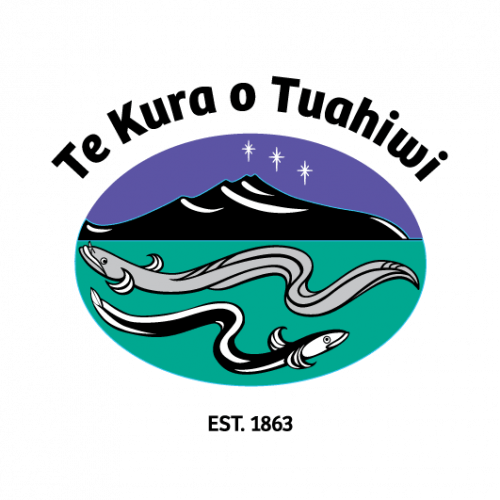Keeping Yourself Informed
Tuahiwi School - November 19, 2020
Pānui (Newsletter)
We email you a pānui each fortnight beginning the second Thursday of each term.
We will provide a hard copy for those who prefer. Please let Berniece know in the office if you require a paper copy.
Pānui are posted on our website, office notice board, facebook and on the notice board in the car park.
Information from Facebook will emailed out to families on a weekly basis and other information will be emailed too when it is necessary. Please make sure your email address is up to date by contacting Berniece in the office.
School App
We are registered with School App - Skool Loop NZ. This is an App that can be downloaded onto any smartphone. For iphones you use the App Store, for Android you use the Play Store. Search for the Skool Loop app, and download.
You will be prompted to ‘accept push notification’. Please accept, as this is how we will communicate reminders, messages etc. Irrespective of which telephone provider you are with, by downloading this app you will be able to receive reminders and messages from kura.
This App is free for both our whānau and our kura, and will ensure you are kept up to date with school events.
Absences by email, text or phoning
School contacts
School notifications and Pānui
Our main communication is with our Tuahiwi School Facebook Page, please search for Tuahiwi School on Facebook and LIKE our page to see up to date notifications and photos.
WEBSITE:
http://www.tuahiwi.school.nz/ For up to date school information and pānui.
HERO: Our Student management and reporting system.
HERO allows kaiako to share learning anytime, anywhere and this can be viewed on any device. We are excited about the potential that the software offers. The report is designed to build year on year so that over time you will have access to comments, assessments, images, video and helpful resources all in one place.
1. Select the Log in link below to go to the Hero App
https://our.linc-ed.com/ or App Store or Google Play
2. Select "New User"
Your account will be set up by your school using the email address that you provided when you enrolled your children, use this address to request a password.
3. Add your email address
Select the "Request Password Link"
4. Check your email
Hero will send you an email with a link to follow.
5. Follow the link
This will take you to a secure page to enter you chosen password.
If you have any problems with access please contact: office@tuahiwi.school.nz
Subscribe
Subscribe to our updates and receive the latest news and notifications direct to your inbox. Sign up here.