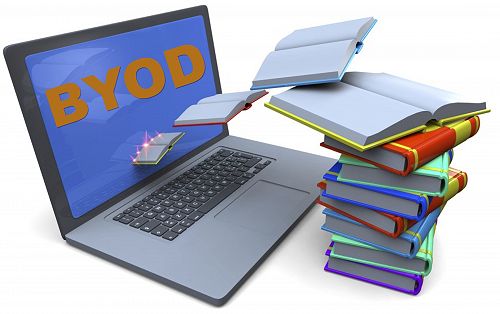Online Distance Learning
As we move through COVID-19 restrictions, continuing your teen's connection to the College is important. Wherever possible students should be at school, but where that is not possible we have Online Distance Learning options available.
Online Distance Learning may look different from previous fully Locked-down learning as it is likely the College will remain open throughout further outbreaks. Some students will have to manage their learning remotely if they are self-isolating, or during illness, whilst other students are still attending their normal, everyday timetabled classes.
Our distance learning programme will involve a combination of online learning, working from textbooks, and practical tasks as appropriate.
Waimea College uses Office 365, and particularly Teams as the main tools to enable online learning. A range of other platforms may also be used by our staff, and they will advise their classes about these.
To be ready for Online Learning:
Ensure your teen has accessed their school email and Teams accounts. These are the platforms that teaching staff will communicate with and use to support their learning. A Chromebook, Laptop or Desktop device with a modern, up-to-date browser and internet connection will be able to do this. Subject workbooks should also be taken home each day, so they are available for your child if they are needed.

If your teen needs to self-isolate:
Contact the College attendance office (email attendance@waimea.school.nz or inspire@waimea.school.nz or phone 544 6099) with your teen’s details and the reason they need to self-isolate (e.g. Household Contact, immunocompromised, awaiting COVID test) and the days/dates they will be away.
Check your school email account and class Teams once a day if possible and respond to any messages from teachers.
If your teen is unwell:
Contact the College attendance office (email attendance@waimea.school.nz or inspire@waimea.school.nz or phone 544 6099) with your teen’s details and the reason they are sick (e.g. COVID positive, a cold, etc.) and the days/dates they will be away.
In the same way, we don't expect your teen to complete schoolwork while they are sick, we don't expect them to engage in distance learning whilst unwell. They should still be prepared to catch up and review missed work once their health improves, as they would for normal, in person classes.
If the school (or parts of the school) is closed:
This could be due to staff shortages or a significant local cluster of COVID and may include one or more year levels being rostered home or a whole school closure.
All students affected will be considered to be studying from home unless you advise us otherwise (i.e. they are sick).
Staff still at school would likely be supervising students in this instance, rather than teaching their classes, with all students completing work set via Teams, similar to what we have run in the past: the so called “Bubble School”.
In all Online Distance Learning:
Please remember teachers will likely still be teaching their regular classes, but may potentially be self-isolating, or be sick themselves, so don’t be worried if you don’t get an immediate reply, they will respond when they can.
We do not expect that our students are engaged in Distance Learning for a full five hours of each day. However, we do recommend that you develop a timetable of study to implement healthy routines. Work will be set for each timetabled subject and teachers will provide learning materials and set tasks on a regular basis. This work may be different to the work being completed in class and might happen on a day-by-day basis, or less frequently as blocks of work:
Junior students can expect a maximum of 2 hours of study per subject per week
Senior students can expect approximately 3 hours per subject per week
There are also a range of additional resources and web sites available to support your teen’s learning at whatever level they are studying. Links are on the college website under online distance learning: Online Distance Learning
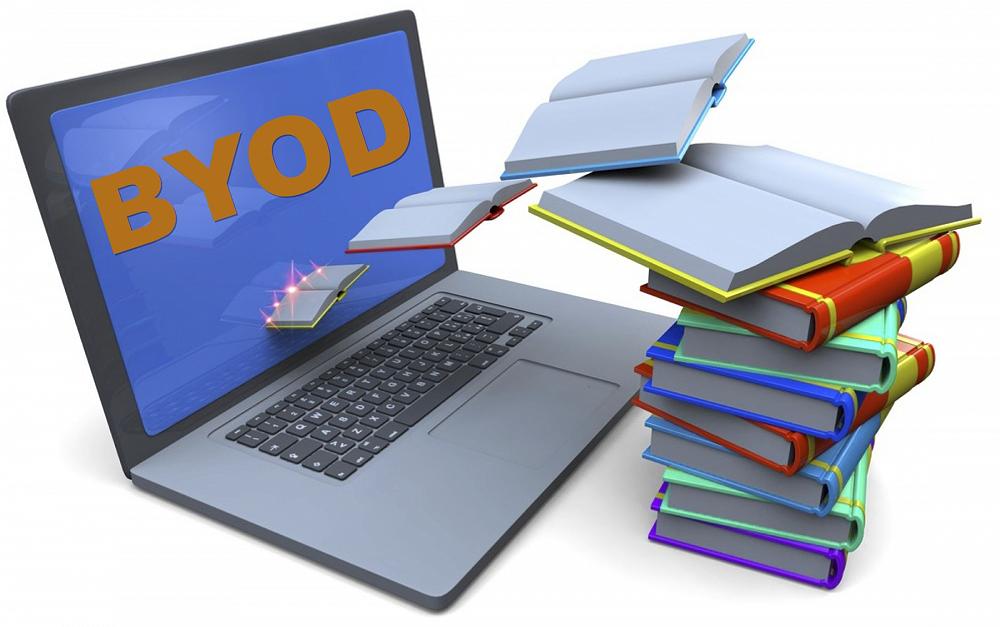
BYOD
As there are likely to be times coming up where your teen is working remotely, it is important they are practised with their device in a learning context. We would encourage them to bring their device to school, particularly in the senior school, so staff can work with them to understand in person how the platforms work and what their individual learning needs may be.
You can find further information on our website: BYOD Strategy
Choosing and Purchasing a Device
To help with choosing a device we have partnered with Noel Leeming in Queen St, Richmond. If you go to the store, they will help you make an appropriate choice based on your student’s year level and subject choices. They have preferential pricing on devices and payment options to make it easier to purchase a device.
Device options are always changing but some guidelines are:
Long battery life (6+ hours)
Reasonably rugged (some devices are specifically aimed at school)
Portable and light (this generally means a smaller screen size)
An SSD (solid state drive) for storage. This is less likely to be damaged than a traditional hard-drive, and makes for much faster start-up times
A case is a good idea as warranties often do not cover accidental screen damage.
Mobile phones:
Mobile phones are an integrated part of many of our lives, however, they can cause disruption and distraction in classroom setting. While they can be used in the class with some teaching strategies, they are not appropriate as an eLearning tool for your teen.
In our classrooms students are reminded that their devices are to be inaudible and invisible. Many classrooms provide a location for the students to put them so they are not a distraction to your teen. Staff will advise students if a cell phone is appropriate for a particular learning experience.
Gallery