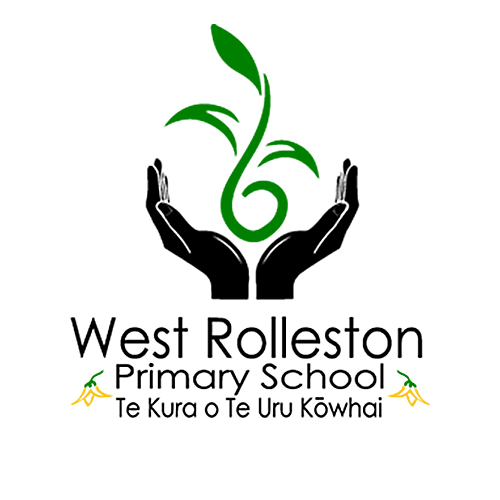Now would be a great time to get a Tax Rebate on your School Donations
Receipts are now available, you can use the Hero app if you have an android phone, if you have an iphone you will need to log into Hero using the browser on your iphone (go.linc-ed.com) this will allow you to print your receipt or email accounts@westrolleston.school.nz to request one.
Did you know you can apply for a tax rebate from the Inland Revenue Department for your voluntary school donations?
You may be able to get a rebate of up to one third of the voluntary school donations you have paid if you:
have earned taxable income
lived in New Zealand at any time over the tax year
are an individual (not a company or partnership for tax purposes), and
have paid voluntary donations to a state or state-integrated school
You can claim for donations to most schools and parent-teacher associations.
You cannot claim for:
tuition fees
private school fees
exam fees
attendance dues
tertiary education fees
parent-teacher association membership fees
costs for a student doing a voluntary activity which is not part of the school curriculum
costs of materials for something a student made at school and took home, such as something made in a woodwork class.
3 Easy steps and you are done
Step 1
Download the statement from HERO or email accounts@westrolleston.school.nz for your statement from the previous financial year (April through to March )
Step 2
If you don't have a login to the IRD myIRD go to www.IRD.govt.nz and create a login. You will need your IRD number and bank account details to do this.
Step 3
This link shows you how you can either upload receipts over the year or at the end of the year to claim back.
On your home page once you have logged in, on the bottom half of the page under All accounts (tax types) that you can access is a box with donation tax credit on it.
Click on this and you will be able to add a new receipt there.
The school is a Crown Entity so it is not required to be on the approved list, that will pop up first. Just ignore this part and carry on to 2. Gather your information.