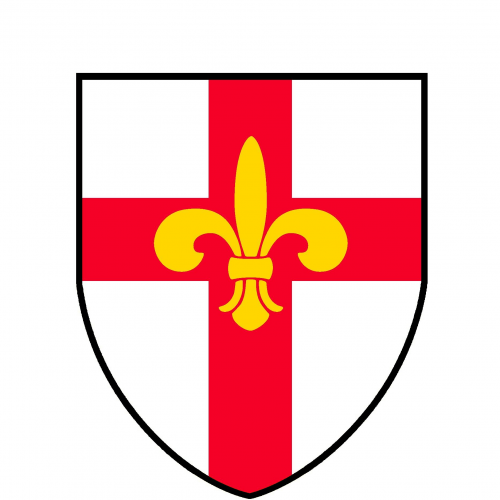School Policies

The steps to review policies are:
- Visit the website https://lincolnprimary.schooldocs.co.nz/1893.htm
- Enter the username (lincolnprimary) and password (heroes).
- Follow the link to the relevant policy as listed.
- Read the policy.
- Click the Policy Review button at the top right-hand corner of the page.
- Select the reviewer type.
- Enter your name (optional).
- Submit your ratings and comments.
If you don't have internet access, school office staff can provide you with printed copies of the policy and a review form.