Getting Started
When you first create or join a Hail account and start browsing the system, you’ll notice the 'white help bubbles' that appear. This is a guided tour which highlights and explains the key features in each section.
Visit this articleWith Hail, everything revolves around telling your stories and posting your notices. Both of these are simplified into Articles and thanks to Hail’s unique, streamlined format; creating, publishing and sharing articles is a piece of cake.
Follow this step-by-step guide to get an overview of all the major features while creating and publishing your first articles and newsletter.
Check out our full knowledge base or just ask! We're here to help. You can also stay up to date with tips, new developments and feature releases by joining us on Facebook.
Browse all of our video walkthroughs in our Help Centre 📺
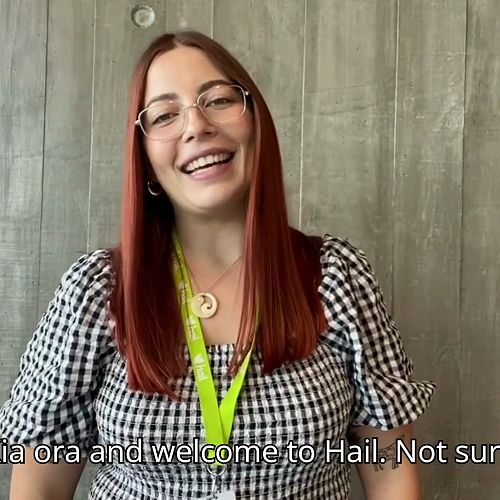
When you first create or join a Hail account and start browsing the system, you’ll notice the 'white help bubbles' that appear. This is a guided tour which highlights and explains the key features in each section.
Visit this article
The Dashboard is where you first land in Hail. It provides an overview of recent activity with the Activity Feed, handy hints from the Hail team, and the Latest Images uploaded to your account.
Visit this article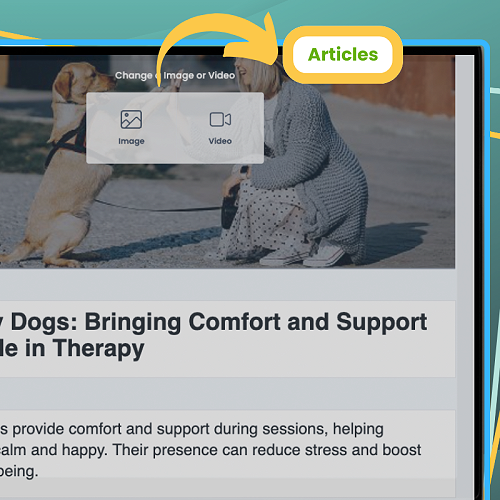
Articles are the basic communication unit in Hail- you can think of them like the building blocks for your publications, portal and website. So the first thing to get to grips with is creating an article…
Visit this article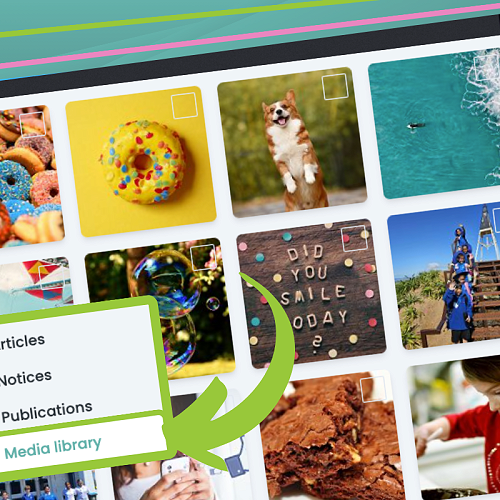
Digital publishing is greatly enhanced by engaging imagery and video. The stats clearly show that images and video capture readers attention and imagination...
Visit this article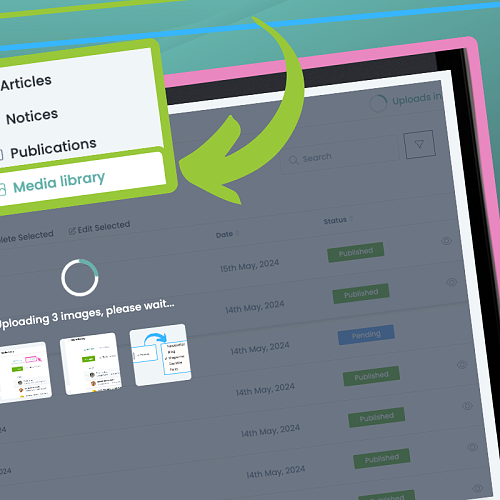
Digital publishing is greatly enhanced by engaging imagery and video. The stats clearly show that images and video capture readers attention and imagination...
Visit this article
Once you’ve created your first article (or five) it’s time to add them to your first publication!
Visit this article
Did you know you can effortlessly manage a website with Hail? We offer two user-friendly website layouts that are simple to update, all included in your Hail account.
Visit this article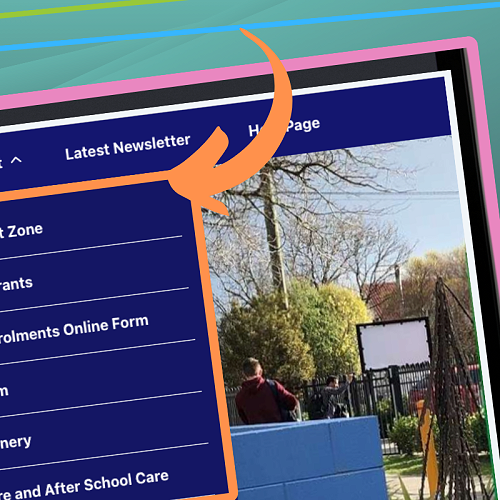
Quick-links are a handy way to highlight specific content on your Hail Website, Portal, Articles and Publications.
Visit this article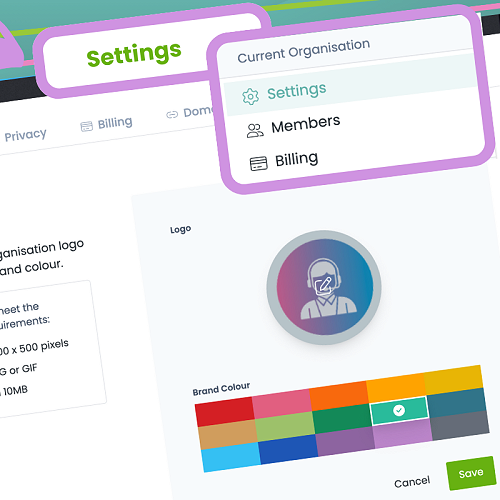
The Settings section, found in the top right-hand dropdown when you click your organisation, is restricted to the Hail organisation Owners, Admins and Publishers.
Visit this article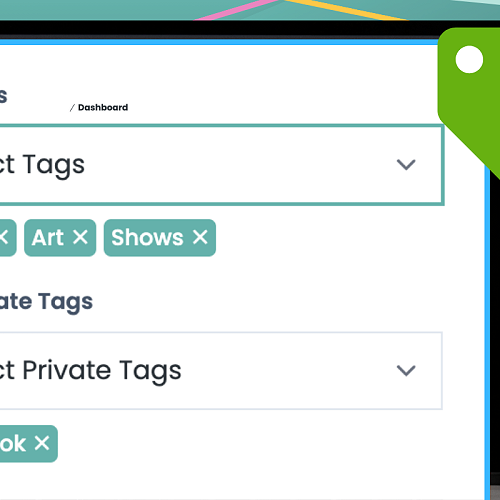
It’s important to add relevant tags to your articles in order to keep them organised in Hail, and to create connections for readers of your publications and website.
Visit this article
Learn all about the publishing flow and how to seamlessly and effortlessly share your stories and notices across multiple community channels.
Visit this article